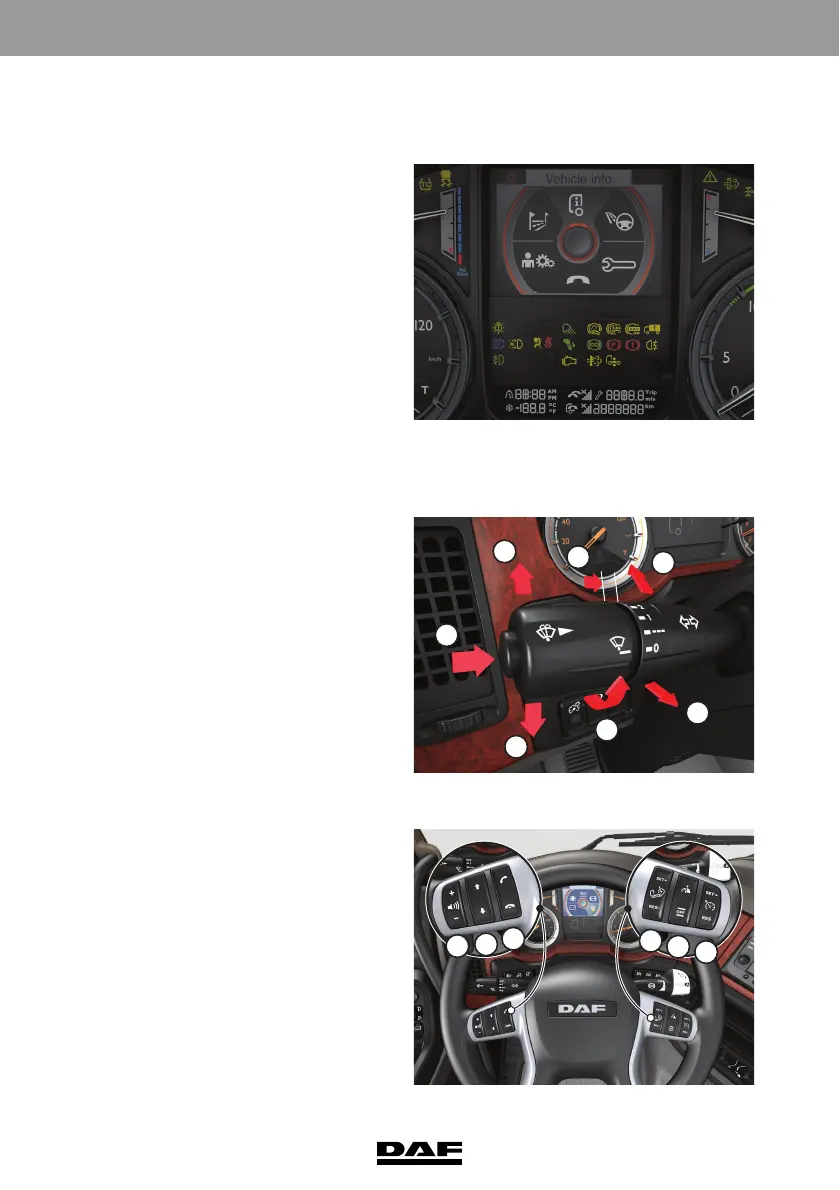6
Quick Reference Guide
DRIVING CONTROLS
Master display
The master display informs you about
system warnings and/or vehicle
settings.
The colour indicates what the
information concerns:
– Red (danger).
– Yellow (warning).
– Blue (settings).
– Grey (information).
– Green (Driver Performance
Assistance).
Steering column controls
Left-hand steering column switch
1 Horn button.
2 Direction indicators, right.
3 Direction indicators, left.
4 Windscreen washers switch.
5 Windscreen wiper switch.
6 Main beam.
7 Headlight flash.
Steering wheel switches (SWS)
1 Volume control.
2 Scroll function.
3 Phone control.
4 Downhill speed control.
5 Variable speed limiter.
6 Driving: Cruise control.
Standstill: Engine Speed
Control.
D002228
D002224
1
2
3
4
6
7
5
