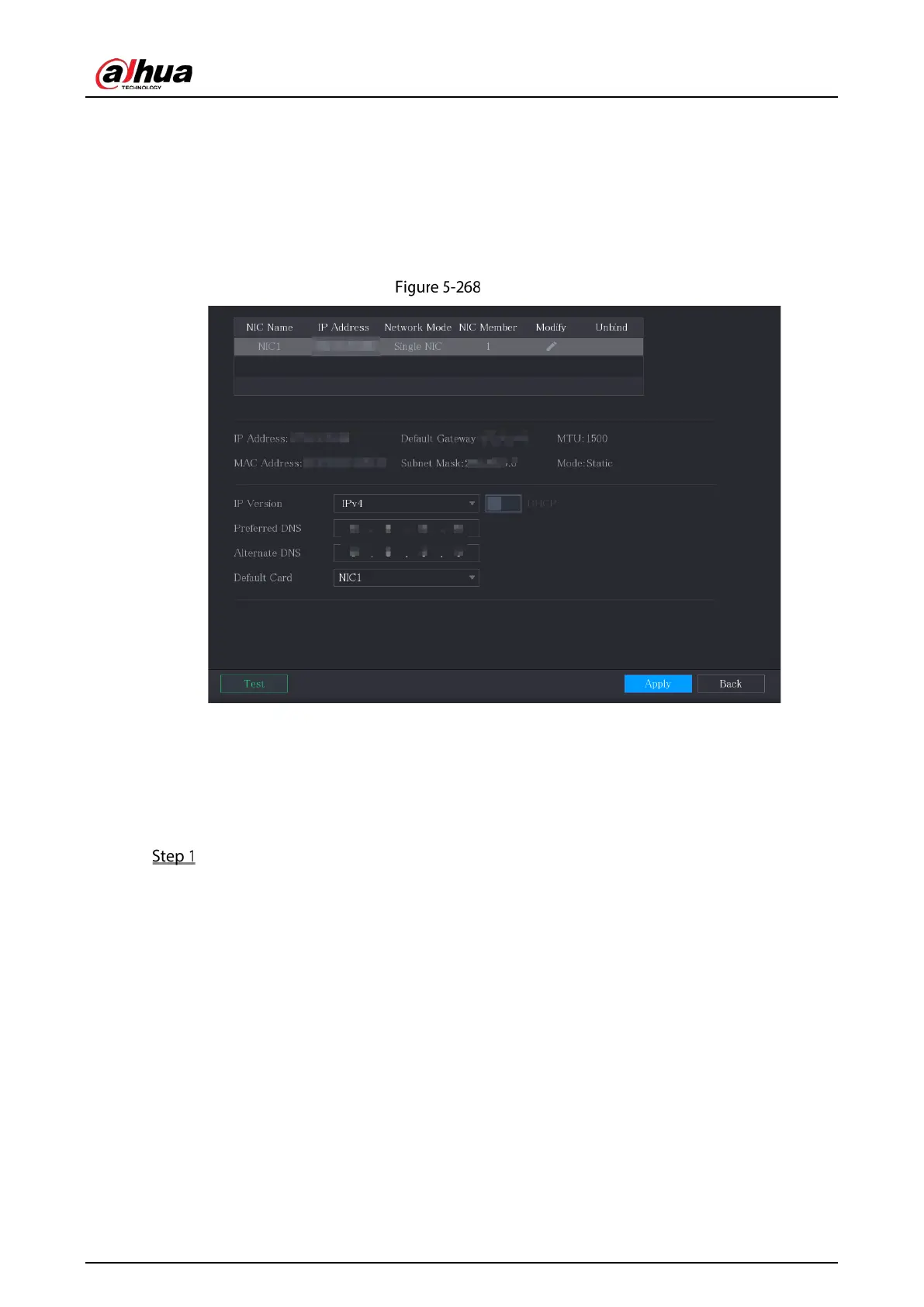User’s Manual
268
5.15.1.1 Configuring TCP/IP Settings
You can configure the settings for the Device such as IP address, DNS according to the networking
plan.
Select
Main Menu > NETWORK > TCP/IP, the TCP/IP page is displayed.
For details about parameter settings, see "5.1.4.4 Configuring Network Settings."
TCP/IP
5.15.1.2 Configuring Port Settings
You can configure the maximum connection accessing the Device from Client such as WEB, Platform,
and Mobile Phone and configure each port settings.
Select Main Menu > NETWORK > Port.