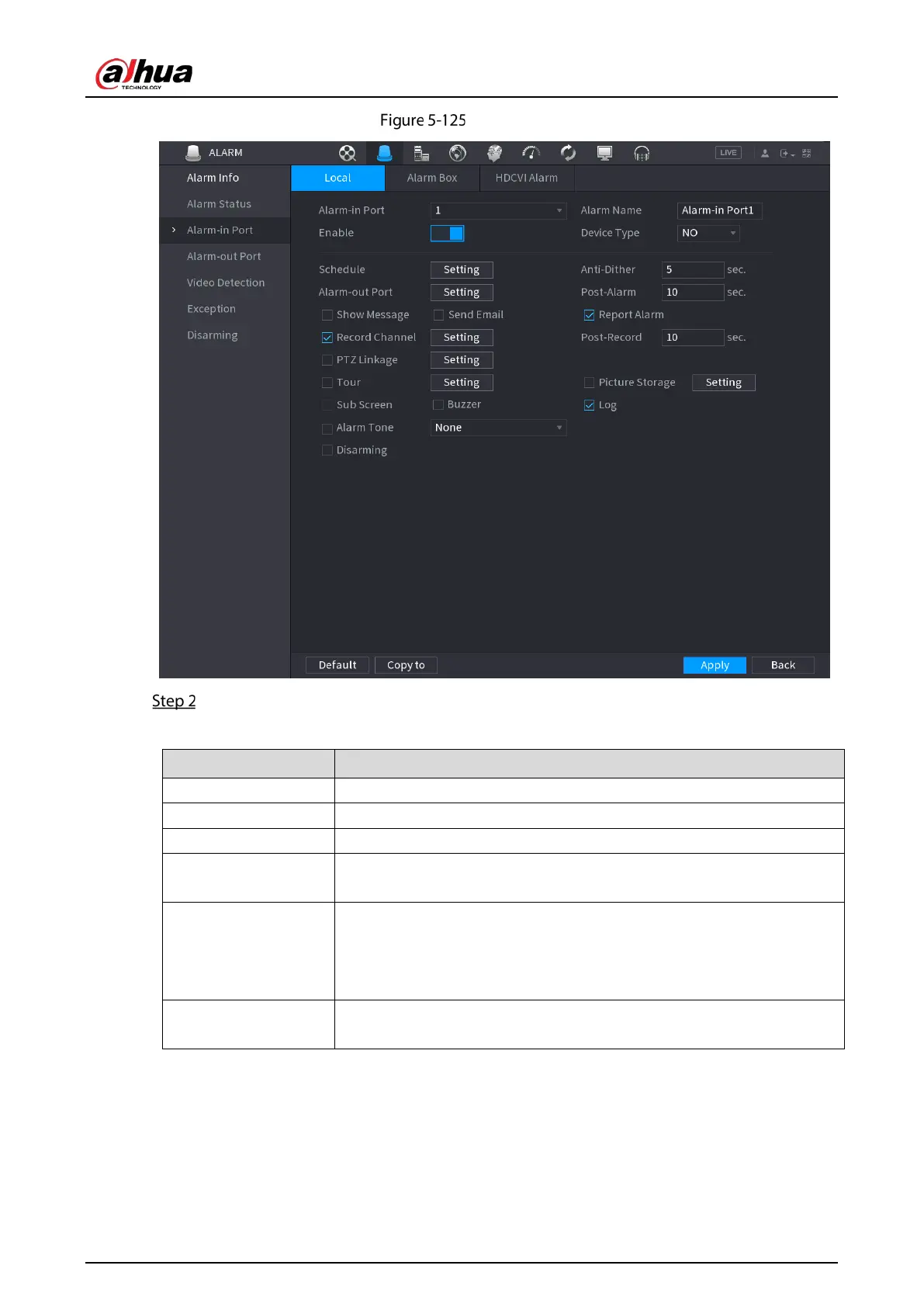User’s Manual
151
Local page
Configure the settings for the local alarms.
Table 5-27 Local alarm settings
Alarm-in Port Select the channel number.
Alarm Name Enter the customized alarm name.
Enable Enable or disable the local alarm function.
Device Type
In the
list, select
or select
as the voltage output
type.
Schedule
Click
to display setting interface.
Define a period during which the motion detection is active. For details,
see "Setting Motion Detection Period" section in "5.10.4.1 Configuring
Motion Detection Settings."
Anti-Dither
Configure the time period from end of event detection to the stop of
alarm.