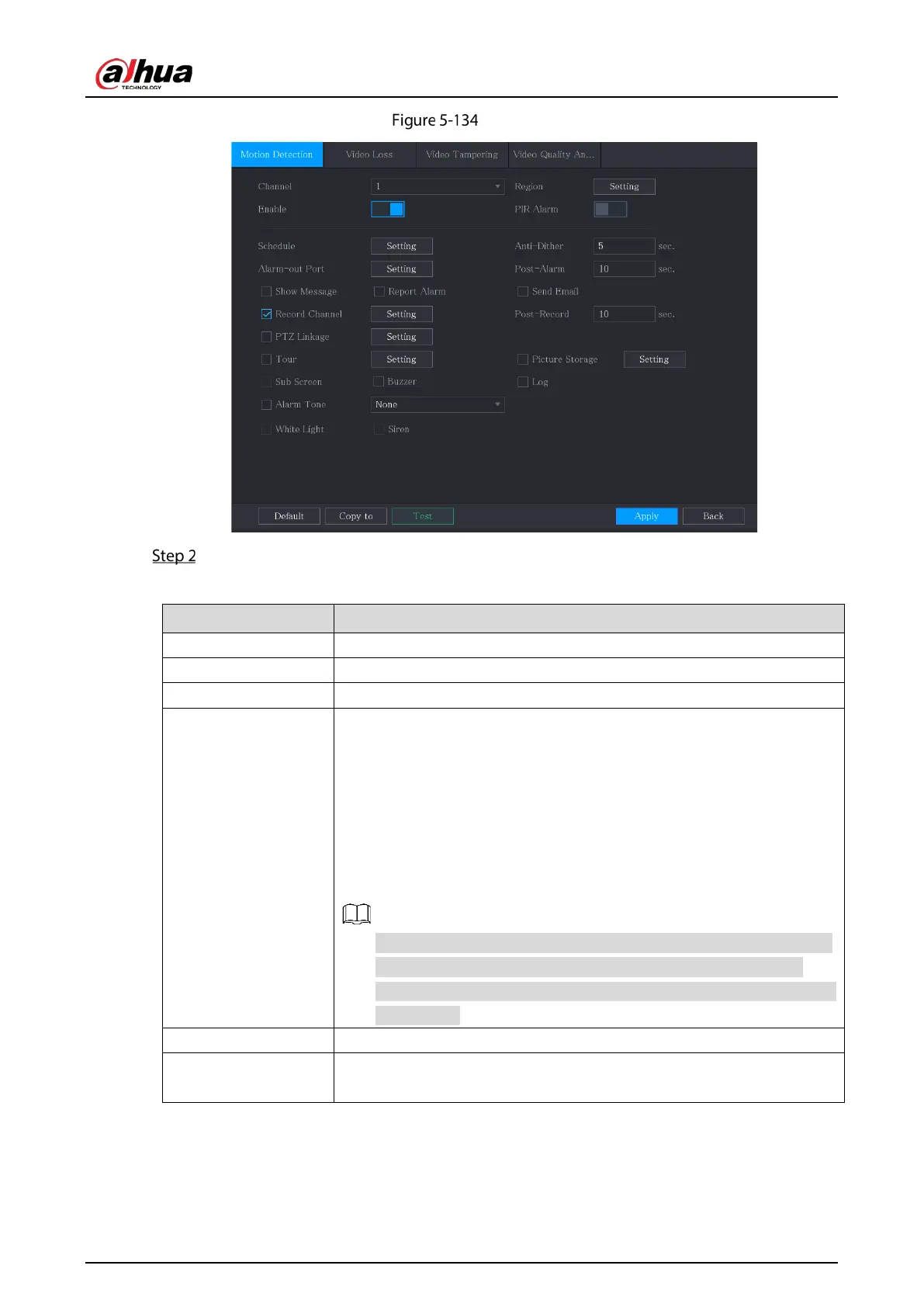User’s Manual
161
Motion
Configure the settings for the motion detection parameters.
Table 5-31 Motion detection parameters
Channel In the
list, select a channel to set the motion detection.
Region Click
to define the motion detection region.
Enable Enable or disable the motion detection function.
PIR Alarm
PIR function helps enhancing the accuracy and validity of motion detect.
It can filter the meaningless alarms that are activated by the objects such
as falling leaves, flies. The detection range by PIR is smaller than the field
angle.
PIR function is enab
led by default if it is supported by the cameras.
Enabling PIR function will get the motion detect to be enabled
automatically to generate motion detection alarms; if the PIR function is
not enabled, the motion detect just has the general effect.
Only when the channel type is CVI, the PIR function can be enabled.
If the camera does not support PIR function, it will be unusable.
If the Device does not support PIR function, it will not be displayed
on the page.
Schedule Define a period during which the motion detection is active.
Anti-Dither
Configure the time period from end of event detection to the stop of
alarm.