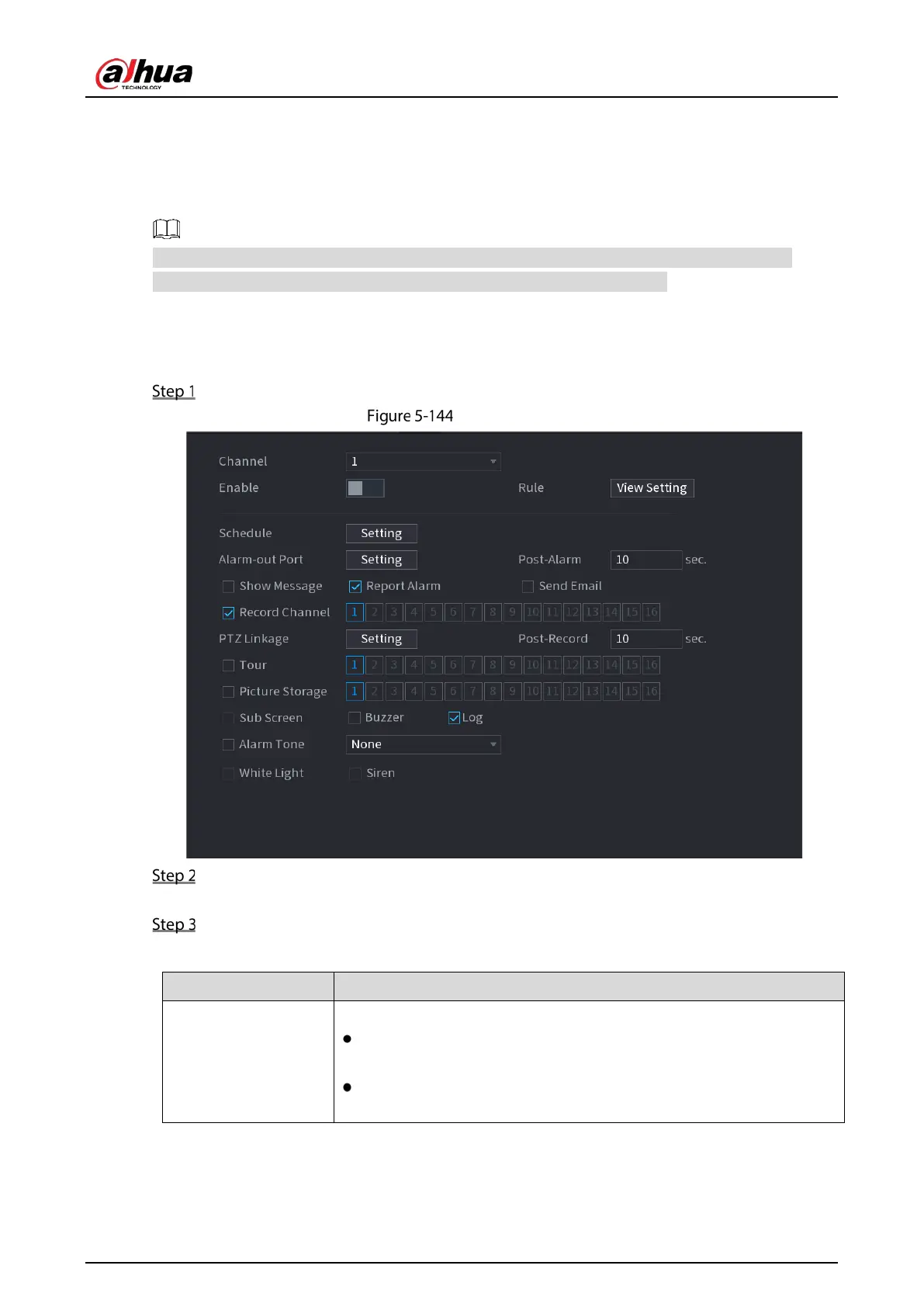User’s Manual
172
5.11.2.1 Face Detection
The Device can analyze the pictures captured by the camera to detect whether the faces are on the
pictures. You can search and filter the recorded videos the faces and play back.
If you select AI by device, then among face detection and recognition, IVS function, and video
structuring, you can use one of them at the same time for the same channel.
5.11.2.1.1 Configuring Face Detection Parameters
The alarms are generated according to the configured parameters.
Main Menu > AI > Parameters > Face Detection.
Face detection
In the Channel list, select a channel that you want to configure face detection function, and
then enable it.
Configure the parameters.
Table 5-35 Face detection parameters
Type
You can select from
and
.
: This option requires certain AI cameras. The camera
will do all the AI analysis, and then give the results to the DVR.
: The camera only transmits normal video stream to the
DVR, and then the DVR will do all the AI analysis.