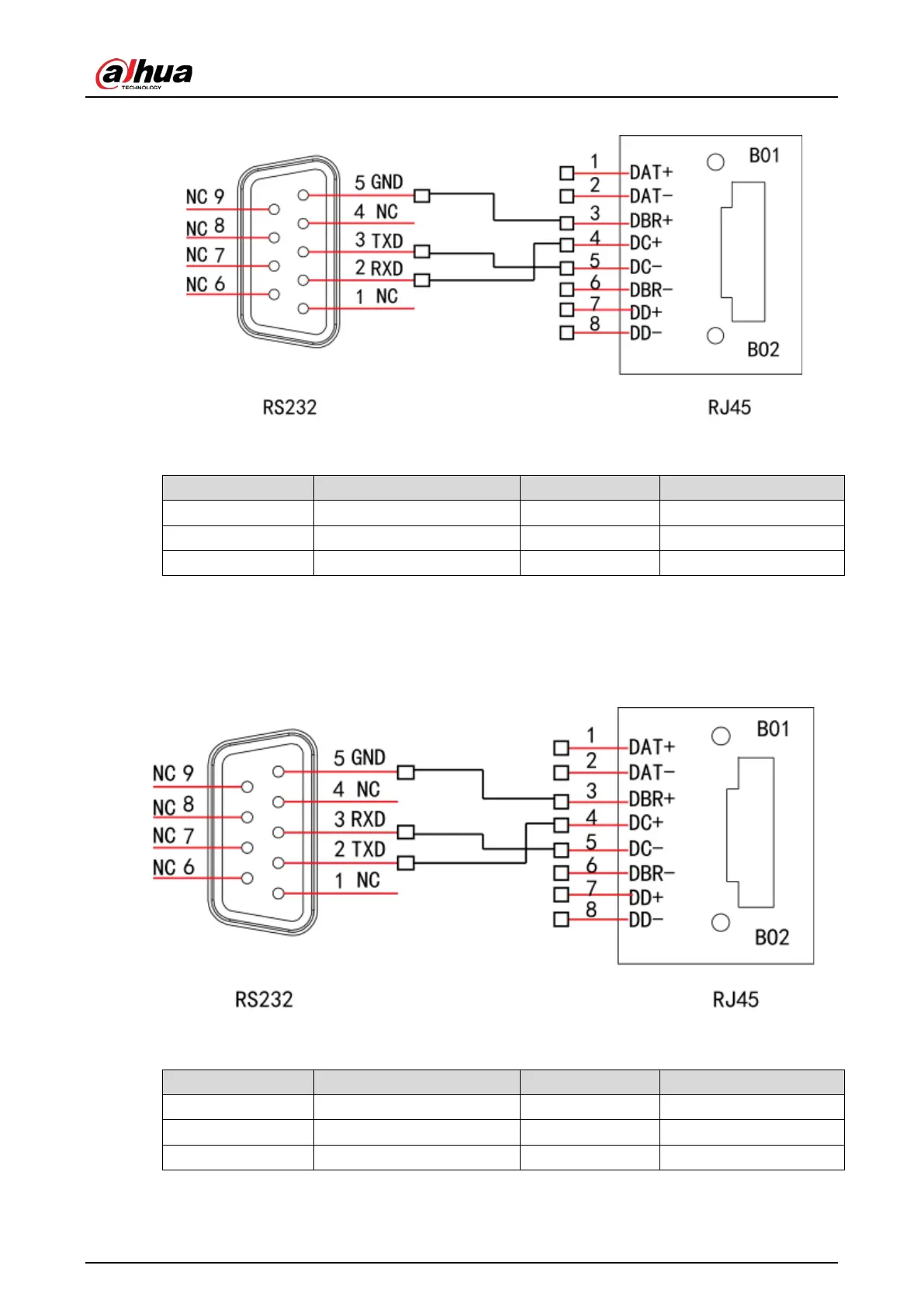User’s Manual
381
Appendix Figure 8-3 Cross connection
Refer to the following table for detailed crossover cable connection information.
Appendix Table 8-1 Crossover cable connection
4 Blue 2 RXD
5 White and blue 3 TXD
3 White and green 5 GND
Straight Connection
Refer to the following figure for straight cable connection information.
Appendix Figure 8-4 Straight cable connection
Refer to the following table for straight connection information.
Appendix Table 8-2 Straight connection
4 Blue 3 RXD
5 White and blue 2 TXD
3 White and green 5 GND