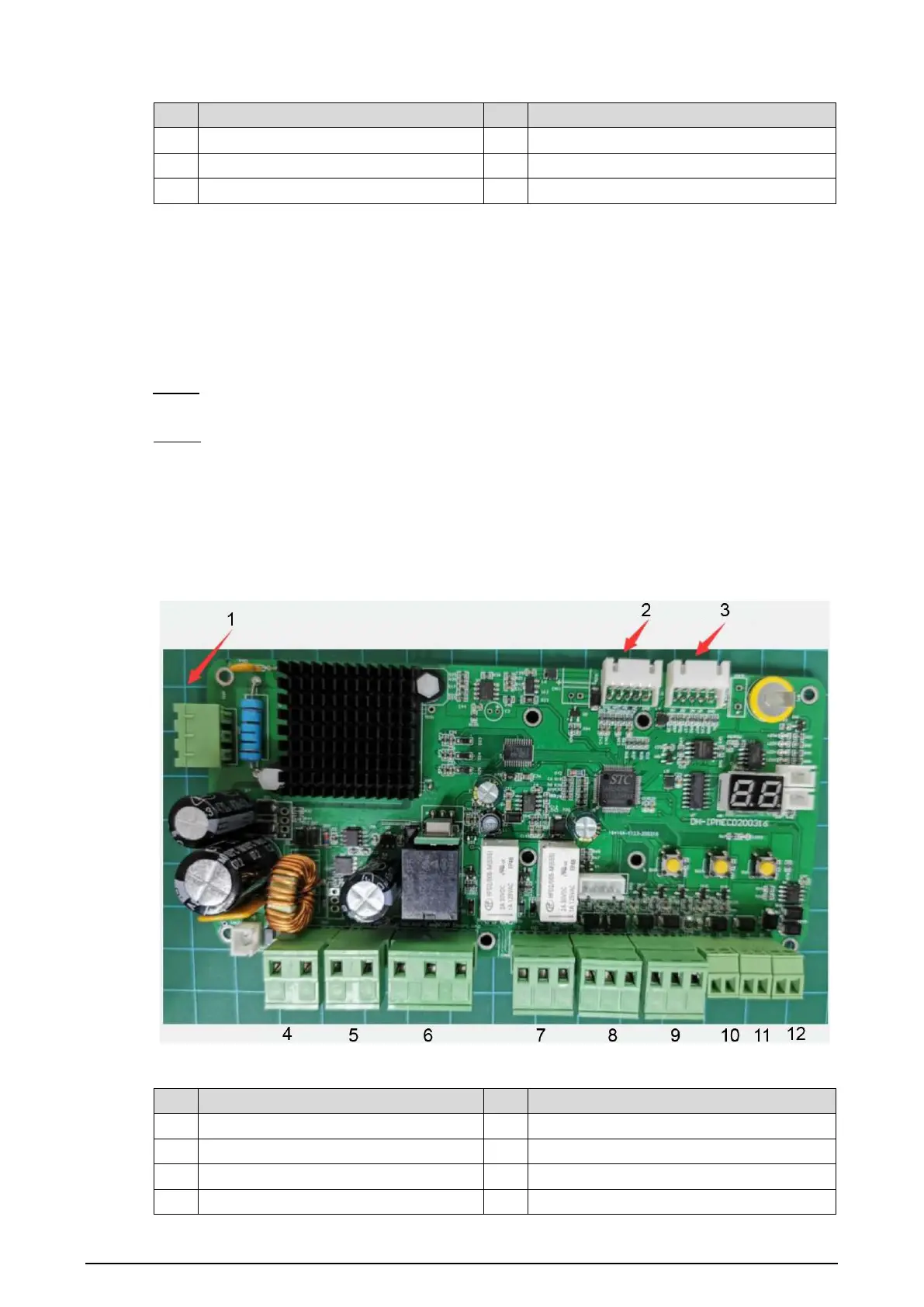9
Table 3-3 Description
No. Description No. Description
1 Screw
4 Metal plate
2 Lever 5 Rear cover
3 Arm — —
Adjusting Barrier Arm Length 3.4
The operating parameters are adjusted before delivery according to the required barrier arm
length. When the Barrier is delivered on site, you need to adjust the mechanical balance of the
Barrier again to keep the barrier arm in horizontal state.
Determine whether to shorten the barrier arm as required on site, and then install the Step 1
barrier arm on the Barrier. See "3.3 Installing Barrier Arm."
In power-off state, select the right number of springs and adjust the tightness of each Step 2
spring to keep the barrier arm suspended at about 40°–45°.
Electrical Wiring 3.5
Control board ports Figure 3-5
Table 3-4 Description of control board ports
No. Description No. Description
1
Motor power input 7 Opened/closed status output
2
Angle gauge
8 Open/close input
3 Remote control 9 Vehicle detector input
4 24V DC power input 10 12V DC output
