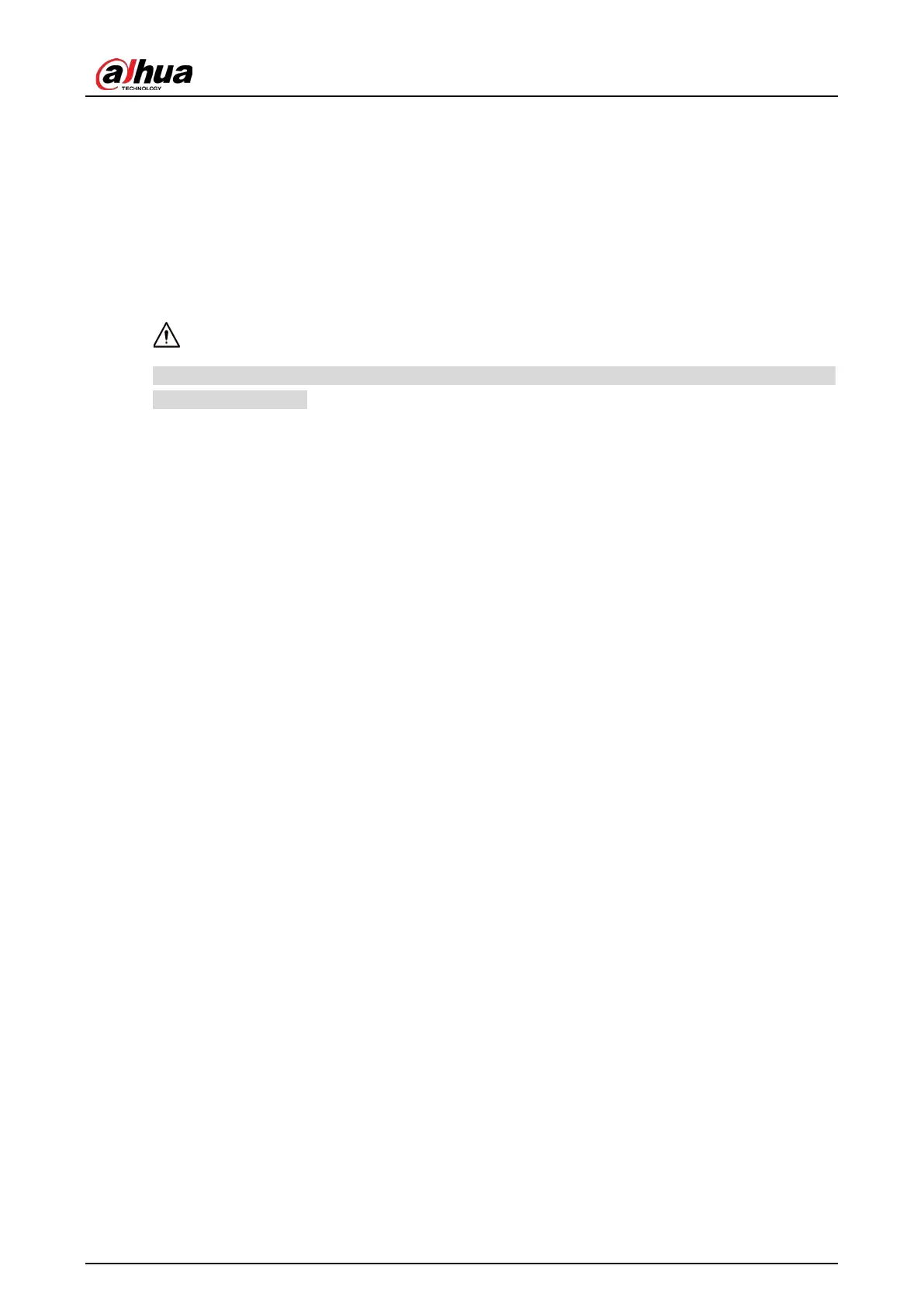User’s Manual
2
Manual Opening, Closing and Locking of Barrier Arm during Power Failure
During power failure, manually rotate the manual handle or locking handle to operate the
barrier arm.
The barrier arm can be locked at any position between horizontal and vertical positions. When
the barrier motor stops, swipe down the locking button on the manual handle or locking handle
to lock the Barrier. It will not be unlocked even if it is powered on. Swipe up the locking button
on the manual handle or locking handle to unlock the Barrier.
Do not use this function when the power is on; otherwise it might cause hand injury and serious
damage to the motor.