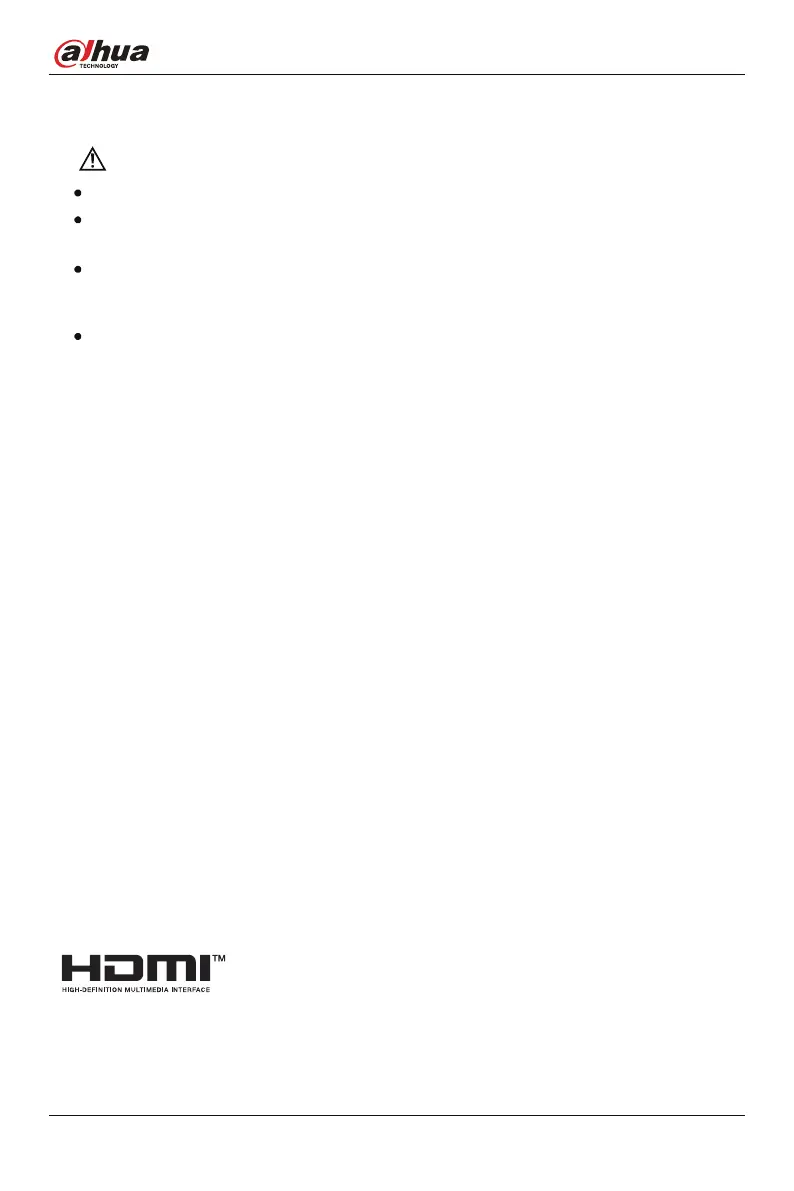User’s Manual
CAUTION
Do not adjust, maintain or modify if you do not have appropriate qualifications.
Do not openor removethe rear cover, box or cover boardof the product. Please contactthe dealer
orafter-sales servicecenter whenin need ofadjustment ormaintenance.
Onlyqualified servicepeople canmaintain. If the productgets any kindofdamage, such asdamage
to theplug, foreign matter orliquid into the unit, exposure to rain or humidity, loss of function,or
dropped,pleaseco
ntactdealerorafter-salesservicecenter.
Becareful duringmaintenance ofproduct evenif the poweris off. Somecomponentsare equipped
withUPS, and cancontinuetosupply powerwhich is dangerous topeople.
Theterms HDMIand HDMIHigh-DefinitionMultimediaInterface,and theHDMI Logoaretrademarks
or registeredtrademarks of HDMI LicensingAdministrator, Inc. in the UnitedStates and other
countries.
V