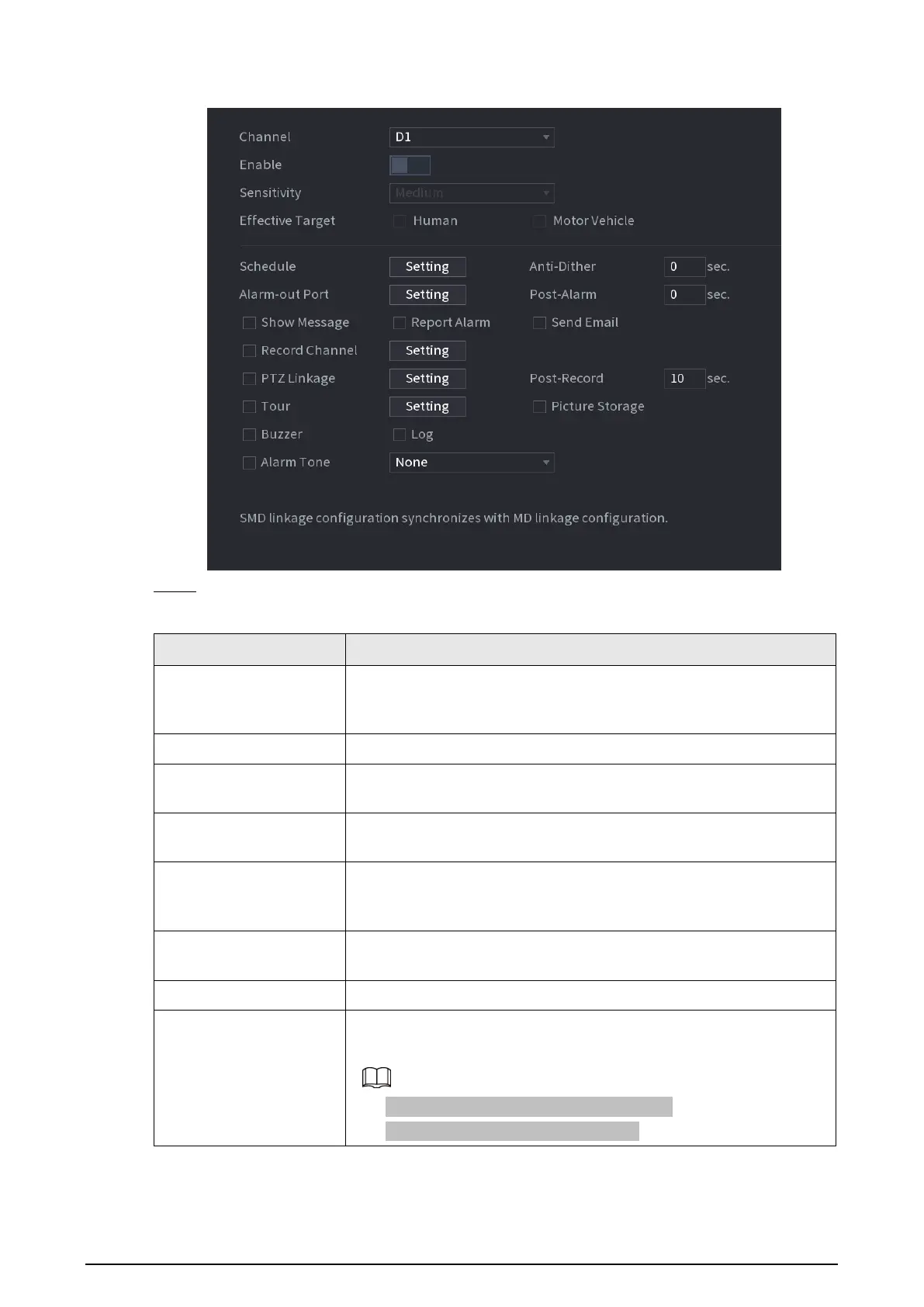20
Figure 1-21 SMD
Step 2 Select and enable a channel, and then configure parameters.
Table 1-6
Sensitivity
The higher the value is, the easier it is to trigger an alarm. But at the
same time, the false alarm may occur. The default value is
recommended.
Effective Target Choose human or motor vehicle or both.
Schedule
Configure the period and in the set time range, the corresponding
configuration item will be linked to start the alarm.
Anti-Dither
Indicates the time taken from the end of motion detection to the end
of alarm linkage action. The range is 0 to 600 seconds.
Alarm-out Port
The alarm device (such as lights, sirens, etc.) is connected to the
alarm output port. When an alarm occurs, the NVR device transmits
the alarm information to the alarm device.
Post-Alarm
When the alarm ends, the alarm extended for a period of time. The
time range is from 0 seconds to 300 seconds.
Show Message Check box to enable a pop-up message in your local host PC.
Report Alarm
Select the check box. When an alarm occurs, the NVR device uploads
an alarm signal to the network (including the alarm center).
●
This function is available on select models.
●
You need to set the alarm center first.
