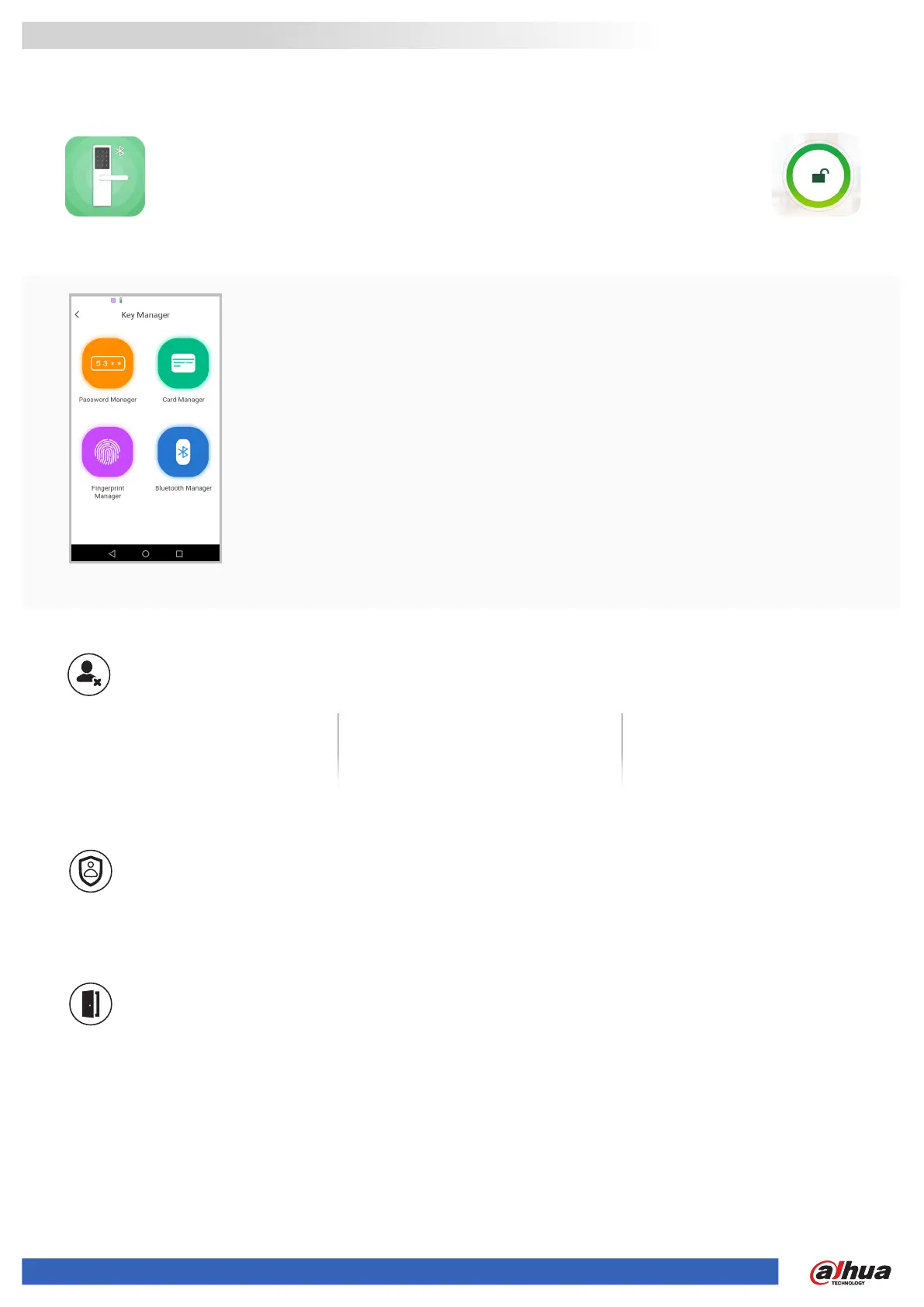2 | Programming Quick Guide
Bluetooth Smart Lock
*Note when the ring around the padlock image is green you have BLE connecon with lock.
*Changes will take eect once returned to home screen
USING THE SMART LOCK APP
Share
Issues a one-me pin
code via text or email to
a visitor (unlimited).
Deleng Users Through Lock
*Note individual user deleon can only be done through App.
Privacy Mode
To enter privacy mode where only Admin Code will operate lock
Press and hold * unl you hear beep. Enter admin code then #.
To remove privacy mode repeat the above step.
Passage Mode
To put the lock in passage mode press and # unl you hear beep.
Enter admin code then #.
To take out of passage mode repeat the above step.
Key Manager
Congure lock sengs
through the App.
Card Manager
Add cards through the
App and give user name
to cards. Individually
delete cards.
Lock Manager
Name your lock, View
Unlock Records = Event
History.
Pin Codes
Press enrolment buon
Enter admin code then #
Press * 1
Password Manger
Add pin codes through
the App and give user
names to codes.
Individually delete pin
codes.
Bluetooth Manager
Name registered BLE
devices and individually
delete devices.
Credenals
Press enrolment buon
Enter admin code then #
Press * 2
BLE Devices
Press enrolment buon
Enter admin code then #
Press * 4
