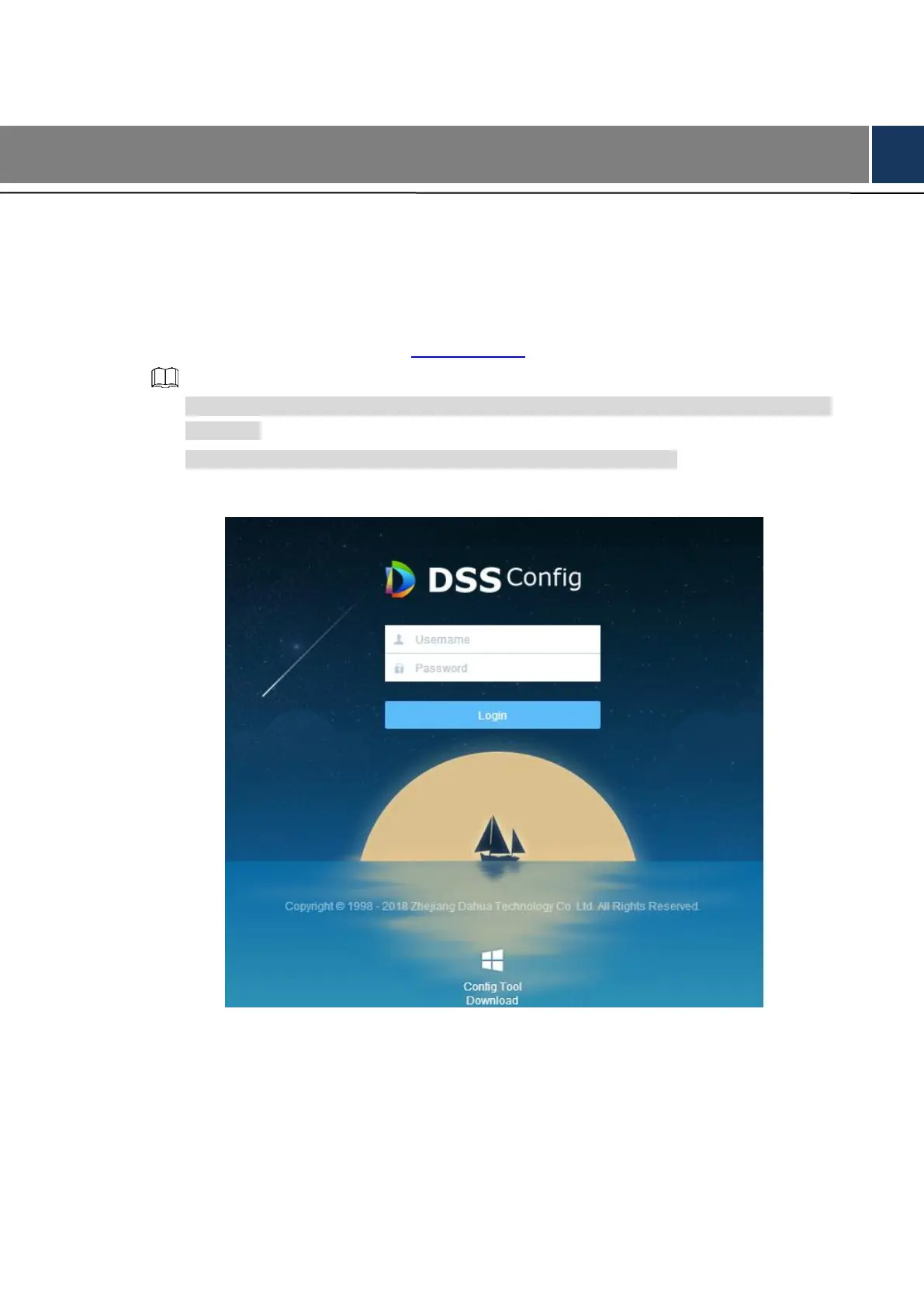Configuring System 10
3 Configuring System
The server’s local application only provides basic configurations, such as time, language,
network and quick management etc. It supports primary status operation and analysis in
stand-alone environment. Please log in config system for deeper configurations of service,
cluster, storage, linkage, map, database and security etc. Please refer to server user’s manual
for more details.
Access address of config system is http://IP/config.
Server default IP address is 192.168.1.108, default username is admin, default password
is 123456.
Please finish initialization according to system prompt for first login.
Figure 3-1