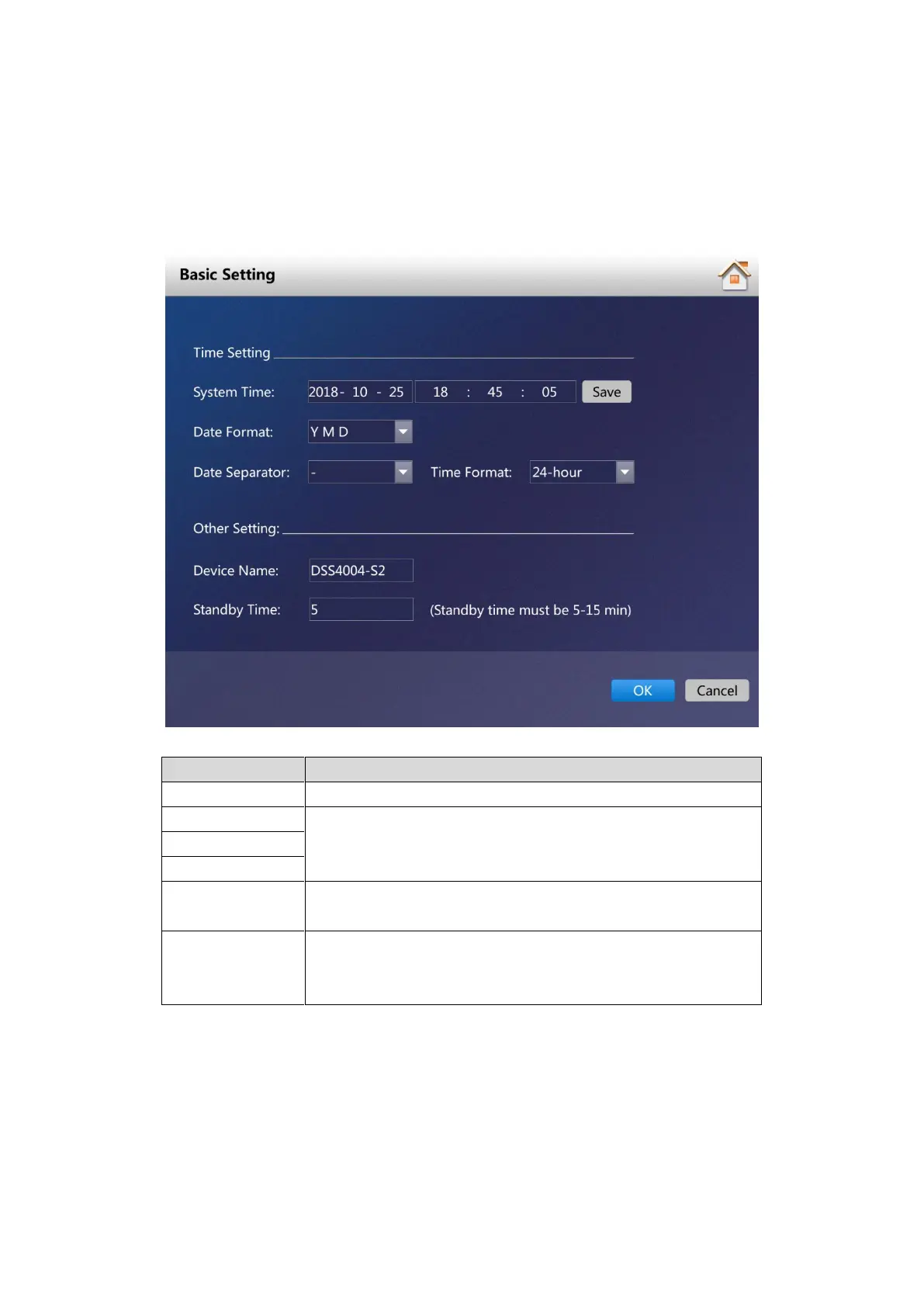Local Application 5
2.2 Business Config
2.2.1 Basic Setting
Click Basic Setting on the local interface, and configure time and other setting.
Basic setting Figure 2-3
Basic setting parameter description Table 2-1
Keep it the same as local time.
It mainly focuses on data and time format of local application
homepage, and it is adjusted according to user experience.
It is the current product mode name by default. Supports
customized English model but not Chinese input.
It is the duration from when the local interface is not operated
to standby status, 5 minutes by default and it doesn’t exceed
max 15 minutes.
2.2.2 Network Setting
Click Network Setting on the local interface, enter the network setting interface and configure
network information.
