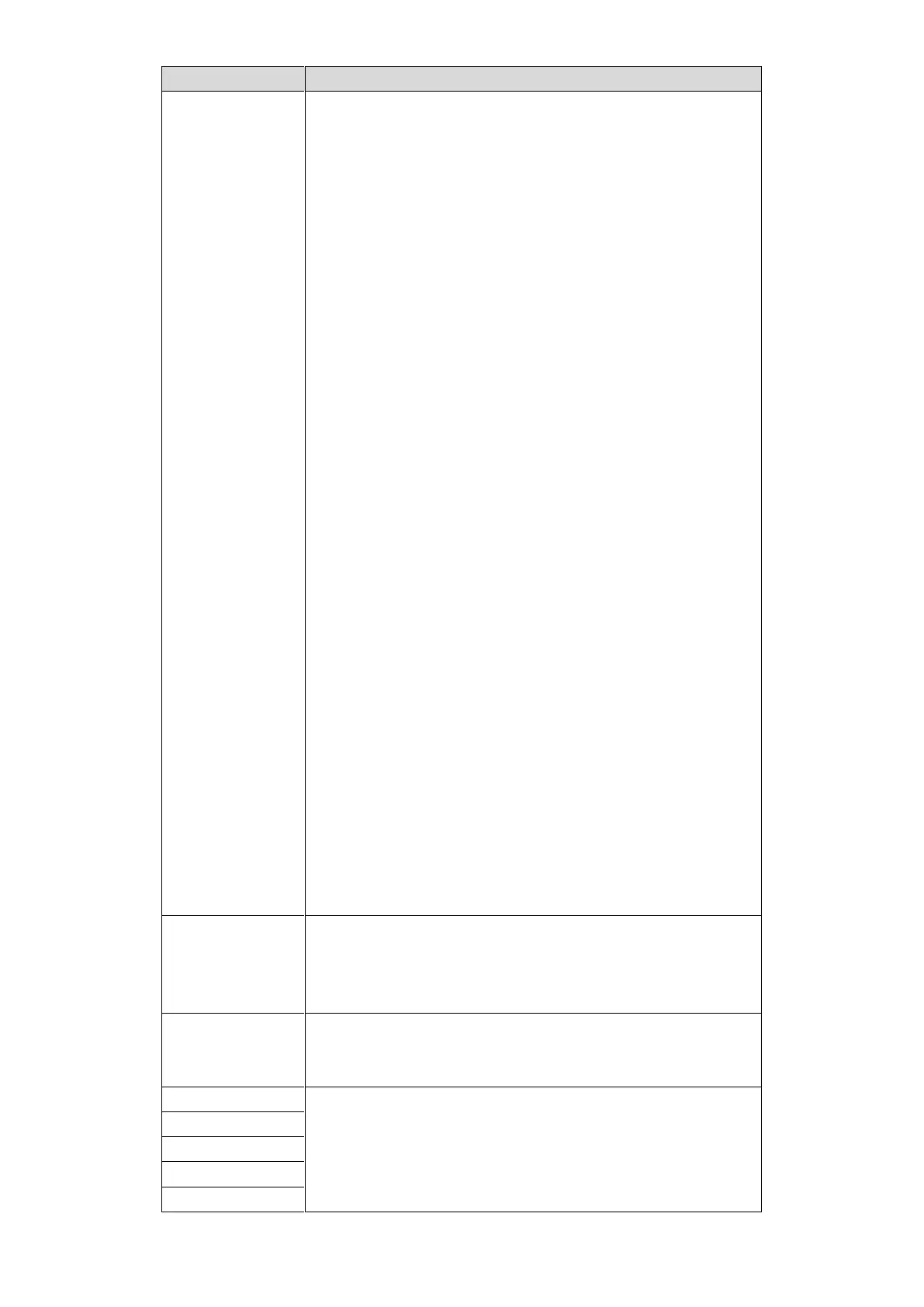Local Application 7
Supports following 4 modes.
Multi-address
It is the multi-network card mode; multiple network cards can
configure different segments and realize multi-segment
access, which is suitable for the scenario with high
requirement of network reliability. For example, configuring
dual hot standby needs to use network card 2 to configure
standby heartbeat IP; also it can be adopted in the scheme
with ISCSI expansion storage. The planning of network port
is shown as follows:
Network port 1 used as service communication, network port
2 reserved, network port 3 and 4 are used as ISCSI storage.
Fault tolerance
Multiple network cards use one IP address. Generally only
one network card is working, and it will automatically enable
another normal network card to guarantee network
smoothness when working network card fails.
Load balancing
Multiple network cards use one IP address. These network
cards work together, share network load and provide network
loading capacity which exceeds single network card
bandwidth. When one network card is abnormal, it will
distribute load to other available cards again and provide
network reliability.
Link Aggregation
Through network card binding and peripheral
communication, the bound network card takes part in the
work and shares the network load, realizing one network card
forwarding stream bigger than 1K; For example, 2 IP bound,
other 2 multi-address, then the server owns 3 IP, the bound
IP bandwidth is 2K while other 2 is 1K; It can be applied to the
scenario with forward-only stream (storage is not
recommended). Link aggregation can be realized only when
link aggregation is supported by directly-connected switch.
Supports default network port config, The platform default is
Network Port 1 (after ten gigabit optical port is selected, only
multi-address can be supported), it can be modified
according to project deployment.
Select default network card, the network card will forward the
data packet of non-adjacent segment (such as WAN) as
default port.
After network card is selected, you can set its IP address,
subnet mask, default gateway, preferred DNS server address
and alternate DNS server address.
