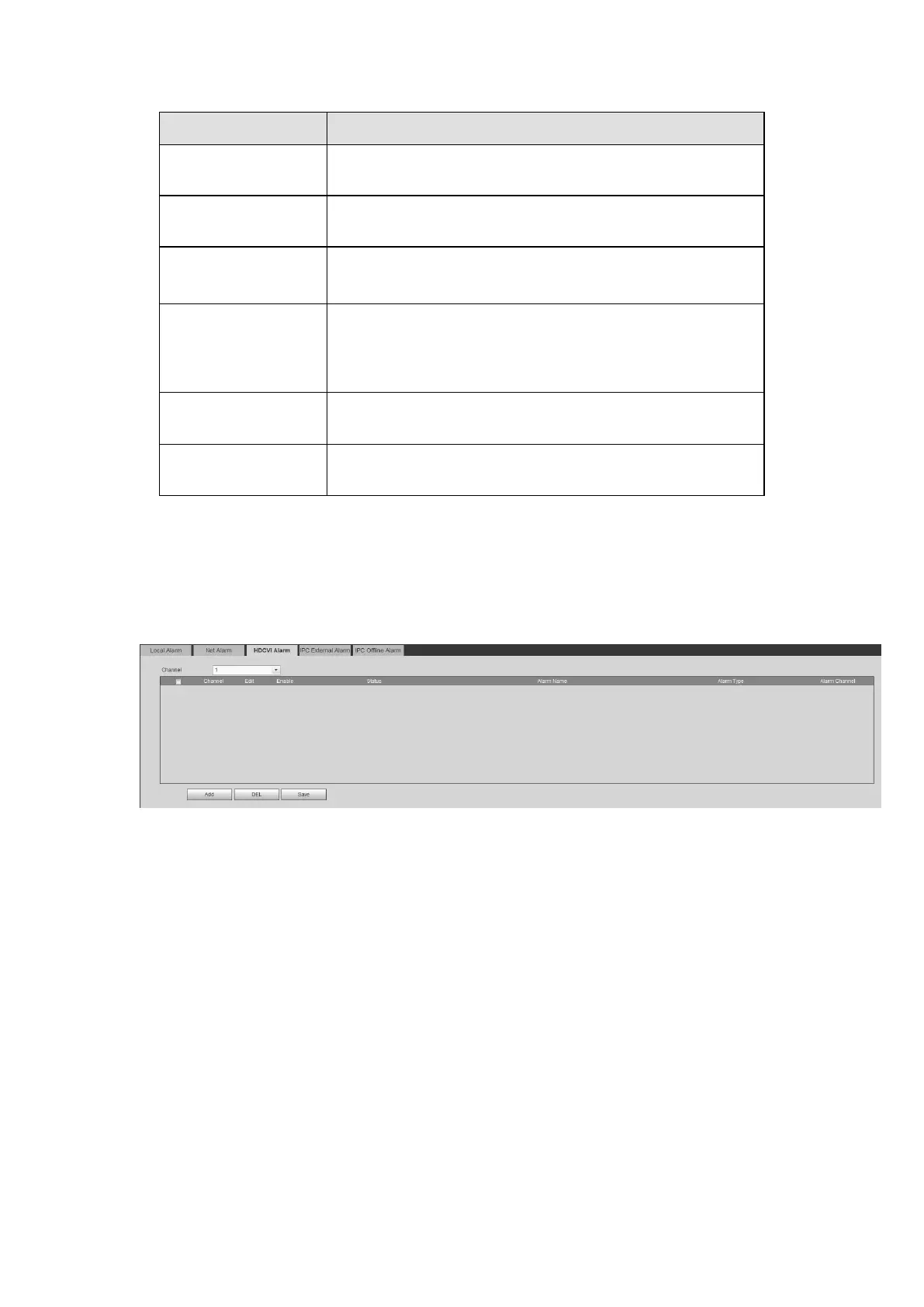Check the box here to enable this function. The buzzer
beeps when an alarm occurs.
System can upload the alarm signal to the center
(Including alarm center).
If you enabled this function, System can send out an email
to alert you when an alarm occurs.
You need to check the box here to enable this function.
System begins 1-wiindow or multiple-window tour display
among the channel(s) you set to record when an alarm
occurs.
Here you can set PTZ movement when an alarm occurs.
Such as go to preset X.
Check the box here, system can record local alarm event
log.
The HDCVI alarm interface is shown as in Figure 5- 89.
HDCVI alarm refers to the camera receive the camera voltage, motion detect and external
alarm. It can set alarm activation operations. This function is null if the camera does not
support alarm function. For setup information, please refer to chapter 5.10.3.3.1.
Figure 5- 89
5.10.3.3.3 IPC External Alarm
IPC external alarm interface is shown as below. See Figure 5- 90. For setup information,
please refer to chapter 5.10.3.3.1.
