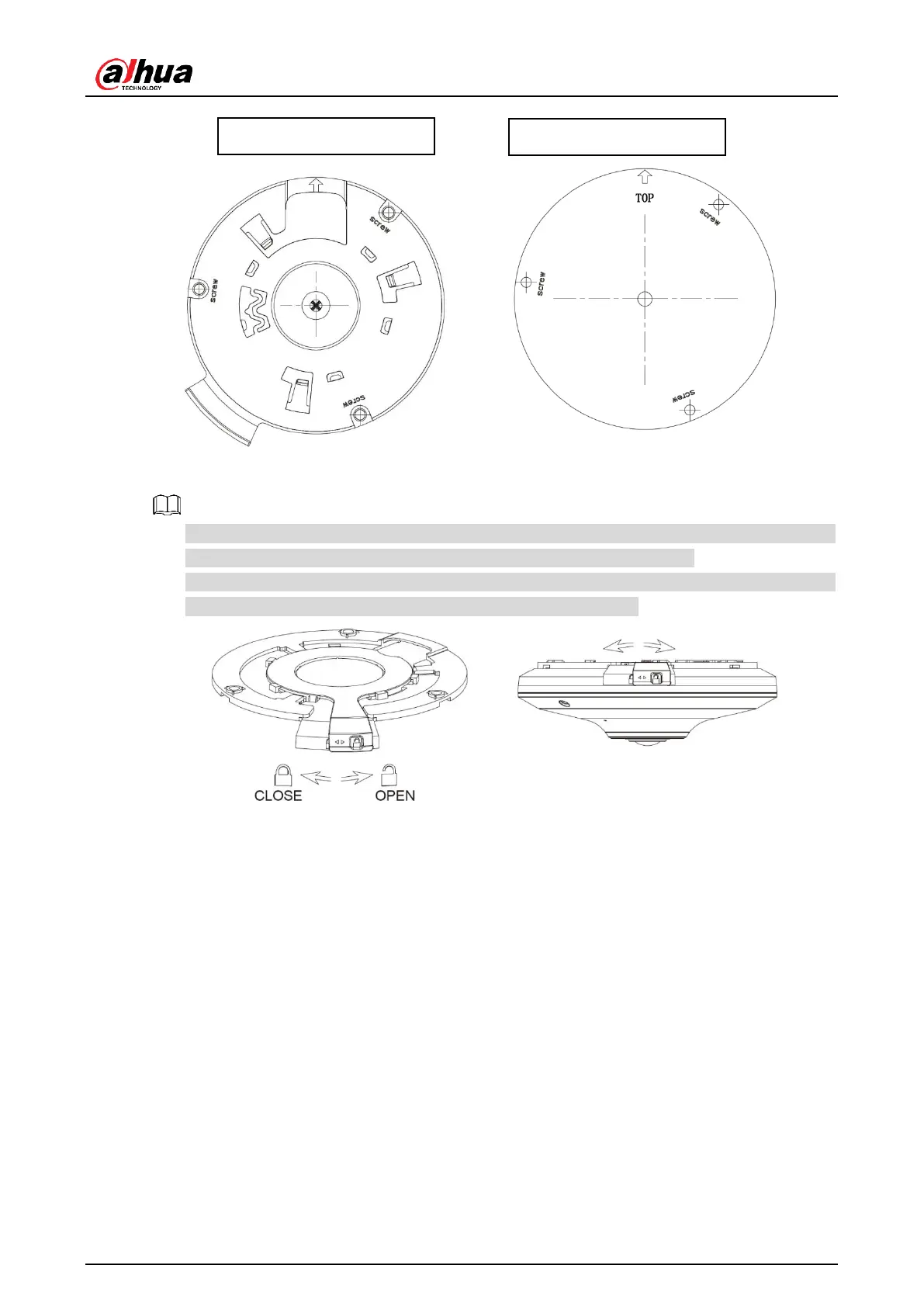Quick Start Guide
11
Locking Mounting Plate
The mounting plate is at the "open" state by default, make sure it stays "open" when
installing the camera; and adjust it to the "close" state after installation.
When the mounting plate is at the "open" state, you can install, adjust, or remove the
camera; and when it is at the "close" state, the camera is fixed.
