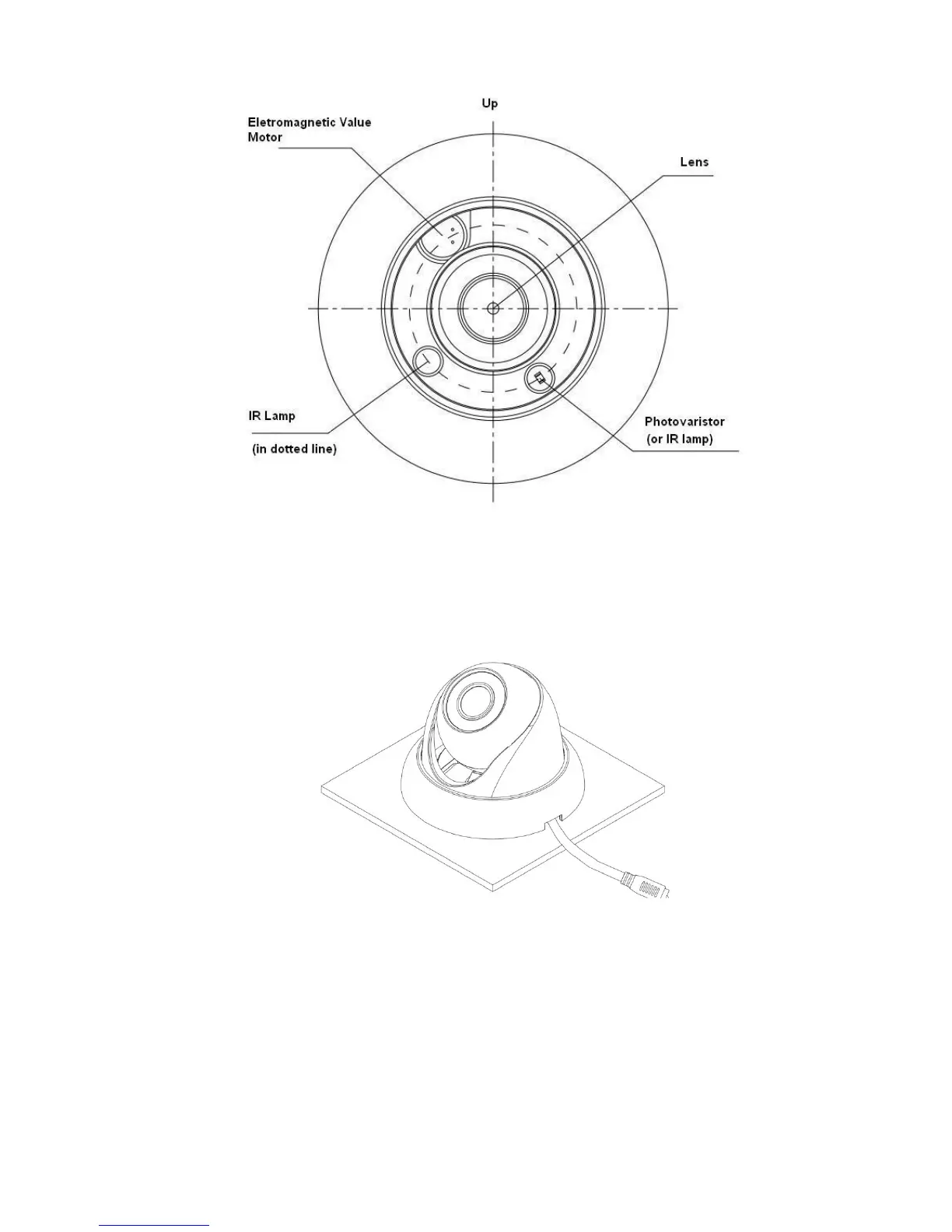Figure 3-2 Device installation illustration 2
Note
This series product supports two cable exits. One is from the bottom and the other is from the side.
Please refer to the following figure for cable exit from the side information.
Figure 3-3 Device installation illustration 3
Please earth the GND port of the device to enhance the device reliability. The GND port is near the
cable exit port on the rear of the dome. The GND screw uses the M2X5 pan screw.
