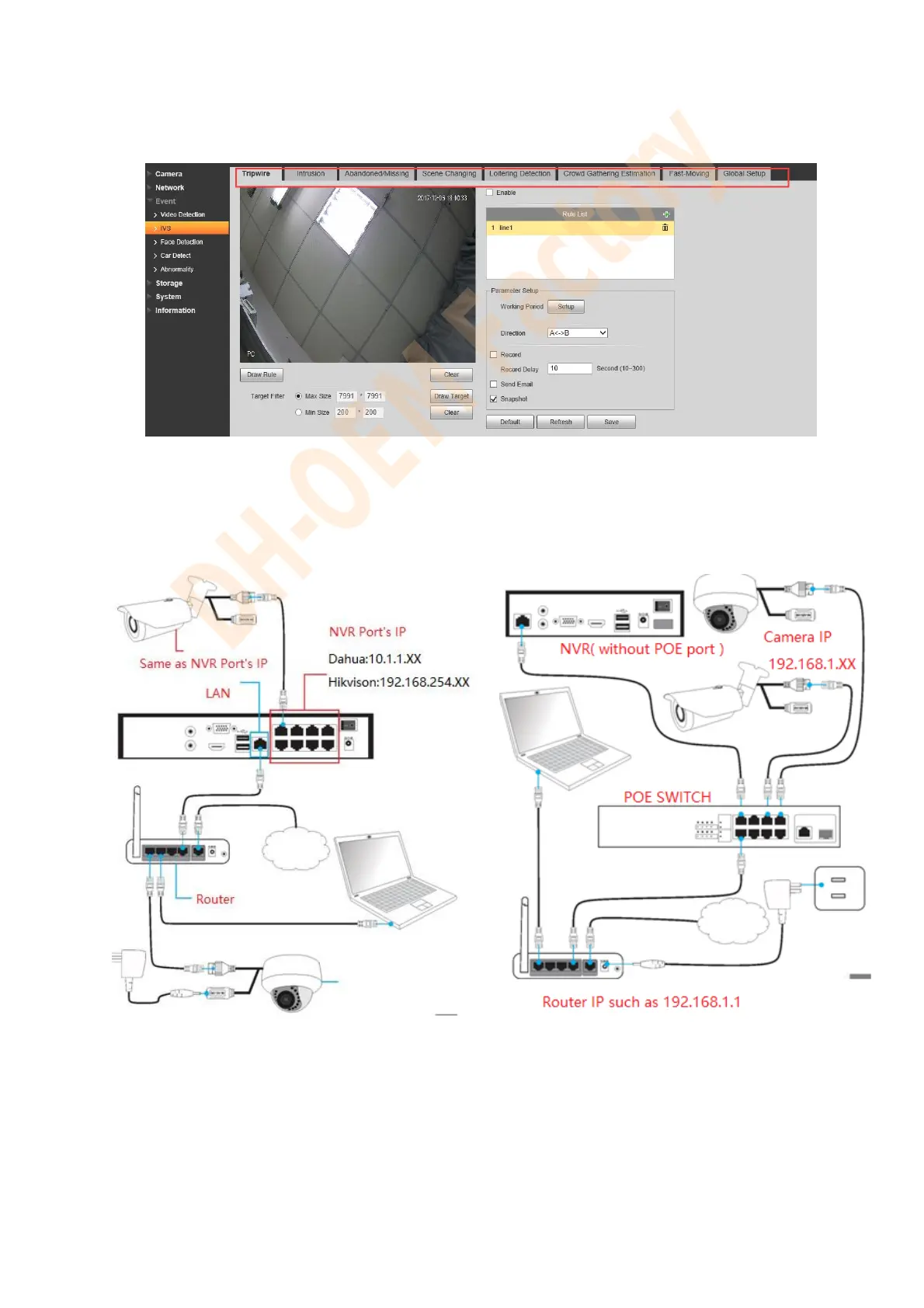HD IR Waterproof Network Camera Quick Start Guide
12
IVS
IVS included some events. --see Figure 1-17
Figure 1-17
2. Connect to NVR
There are two ways that connect to NVR (two types of NVR), shown in Figure 2-1
Figure 2-1
NVR:
Connect camera to NVR, the NVR will auto adjust to camera IP, don’t need modify camera IP.
ONVIF NVR (Third-party brand)
1) Camera connect to NVR that have POE Ports, the camera IP Network Segment must be same as
the NVR Port’s. (e.g.: Hikvison NVR Port’s IP Network Segment is 192.168.254.XX, so the camera IP
must be 192.168.254.XX.)
