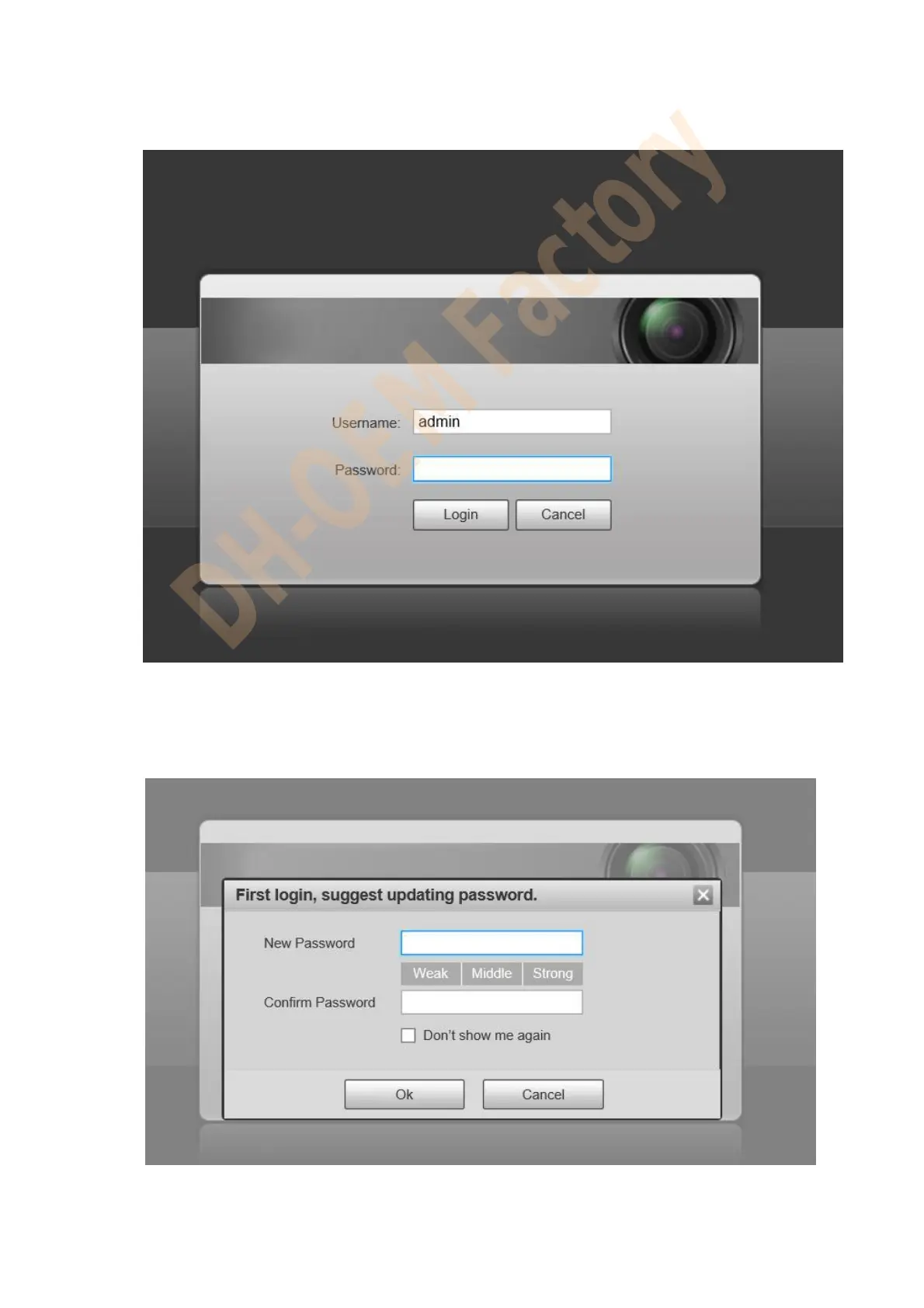HD IR Waterproof Network Camera Quick Start Guide
6
Step 2: Page turn to the login interface shown as below, input your user name and password. Default
factory user name and passwords is admin ,( new model camera is uninitialized, Need to set a new
password to initialize it) then click “login”. See Figure 1-5 for more details.
Figure 1-5
Note: The system will display “Update Password” prompt box for your first login, users need to
modify the password and save it properly. Write it down in case forget.. See Figure 1-6.
Figure 1-6
