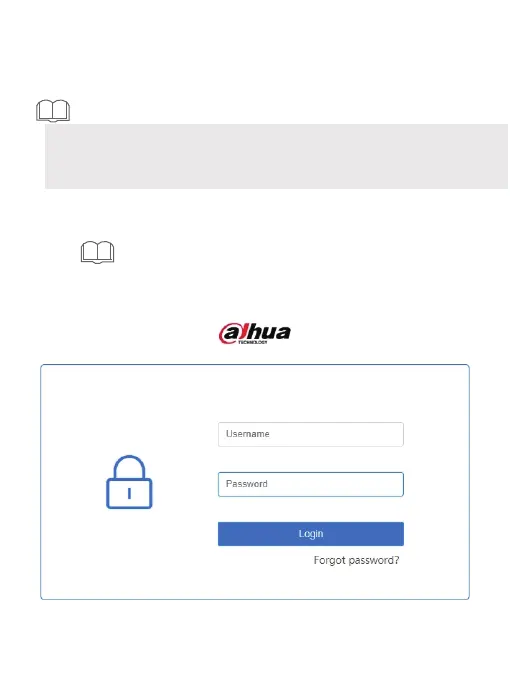You can initialize the device and login through the device webpage.
To protect your device, keep the admin login password safe after initialization, and change
the password regularly.
Set the TCP/IP Protocol as obtain an IP address automatically on your computer. Enter
http://dahuawi.com and login. Alternatively, enter 192.168.10.110 to login.
Step 1: Open IE browser, enter the IP address of the device in the address bar, and
then press Enter.
Step 2: Enter the password, and then click Login.
Log in to the webpage, and then click Forgot password? to reset the password.
2 Basic Conguration
10
