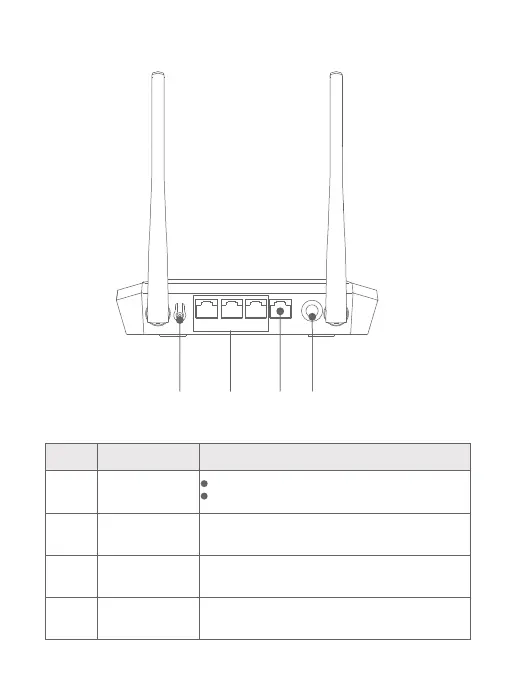1
2
3
4
Reset/WPS Button
LAN ports
WAN ports
Power port
Press the button for 1s to start the WPS process.
Press and hold the button for 5s to reset the device.
Connects to wired devices such as computers and
set top boxes. You can switch between the WAN
port and LAN port.
Connects to the Internet modem or Ethernet port.
You can switch between the WAN port and LAN port.
Connects to the power supply.
NO. Port and Button Description
Table 1-2 Button and Port descriptions
Figure 1-2 Rear Side
1 2 3 4
7
