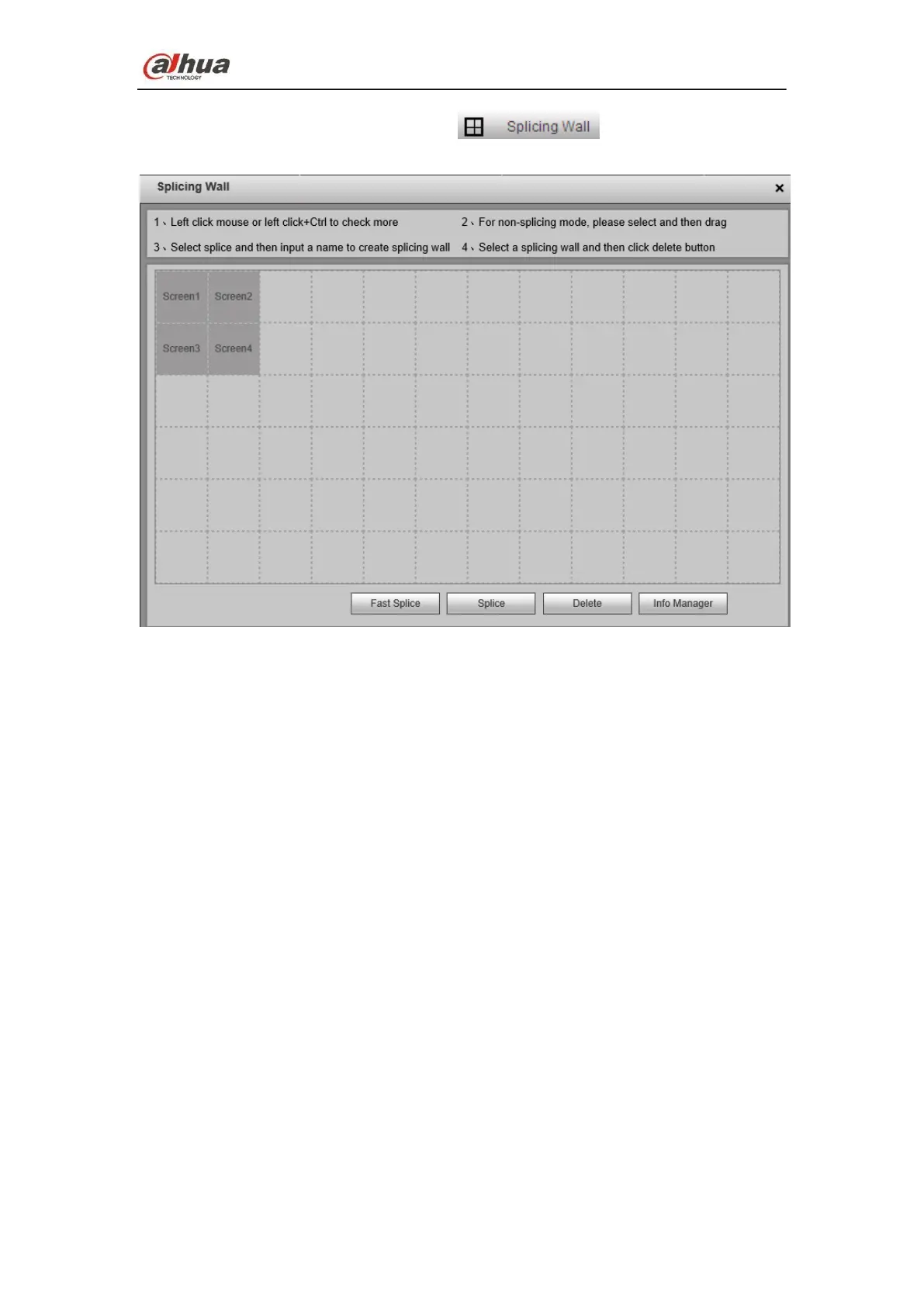Products dept. 张玉良: +86-18958132865 & 692865
3 / 14
In the main interface, click the Splice button on the left pane; you can
see system pops up the following interface. See Figure 2.
Figure 2
Step 2
Select screens. See Figure 0.
Left click mouse to select one.
Left click mouse +Ctrl button to select more screens.
