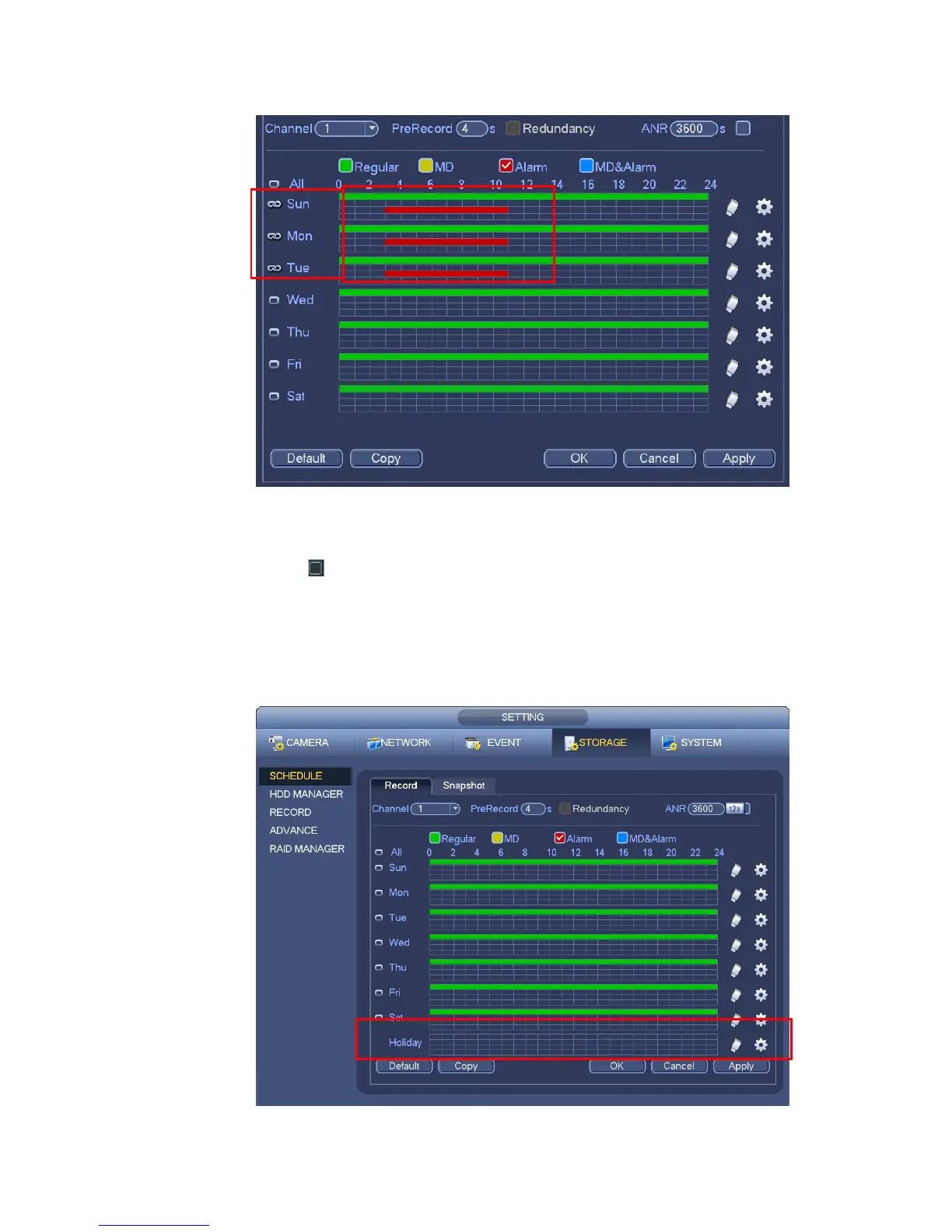c) Please draw manually to set record period. There are six periods in one day. See Figure 3-8.
Figure 3-8
Please check the box to select the corresponding function. After completing all the setups please click
save button, system goes back to the previous menu.
There are color bars for your reference. Green color stands for regular recording, yellow color stands
for motion detection and red color stands for alarm recording. The white means the MD and alarm
record is valid. Once you have set to record when the MD and alarm occurs, system will not record
neither motion detect occurs nor the alarm occurs.
Figure 3-9