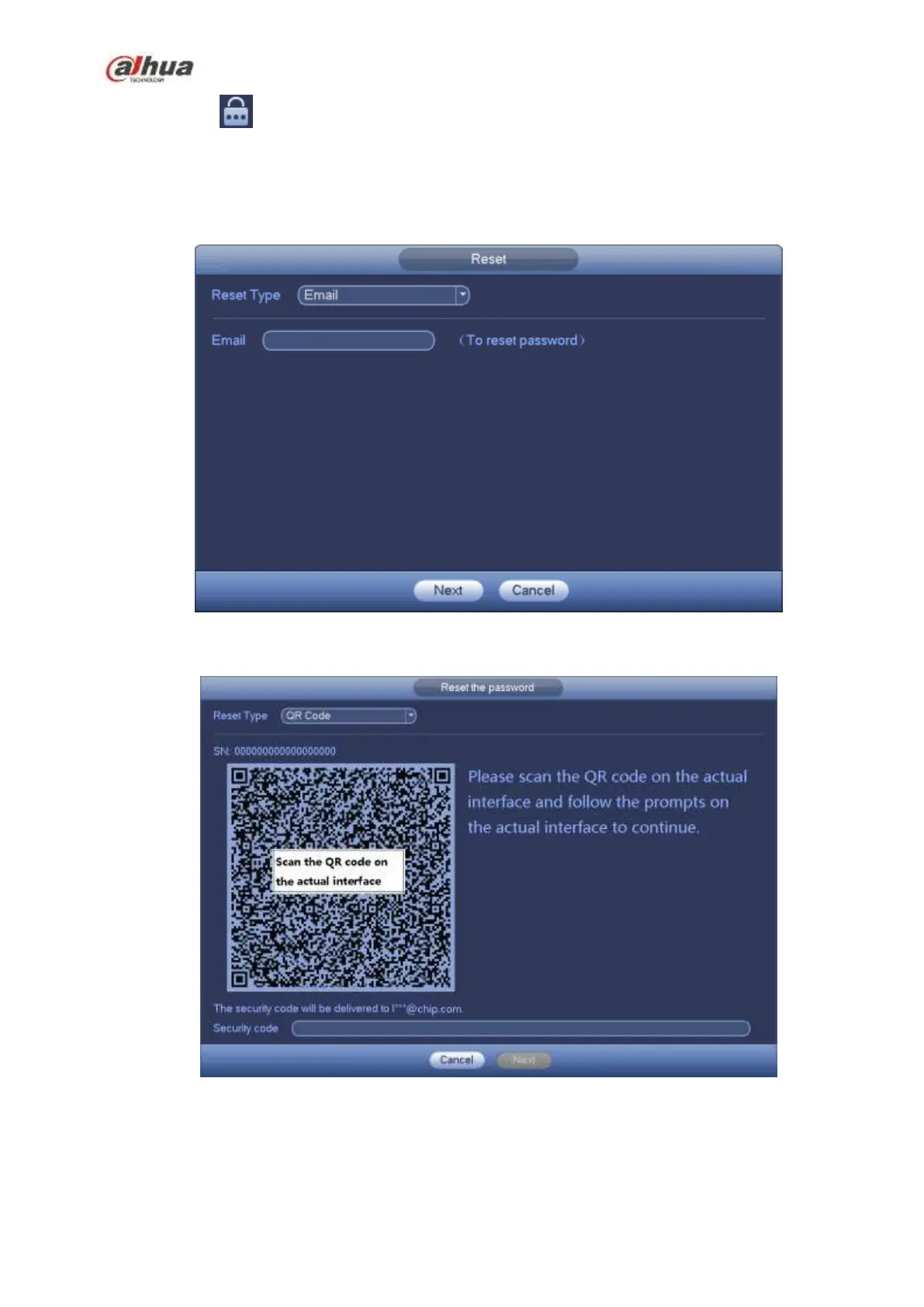135
Step 2 Click .
If you have not input email address information when you are initializing the device, the interface
is shown as in Figure 4-6. Please input an email address and then click Next button, devices
goes to Figure 4-7.
If you have input email when you are initializing the device, device goes to Figure 4-7.
Figure 4-6
Figure 4-7
Step 3 Reset login password.
There are two ways to reset the password: Scan QR code and reset by email/security questions
(local menu only)
