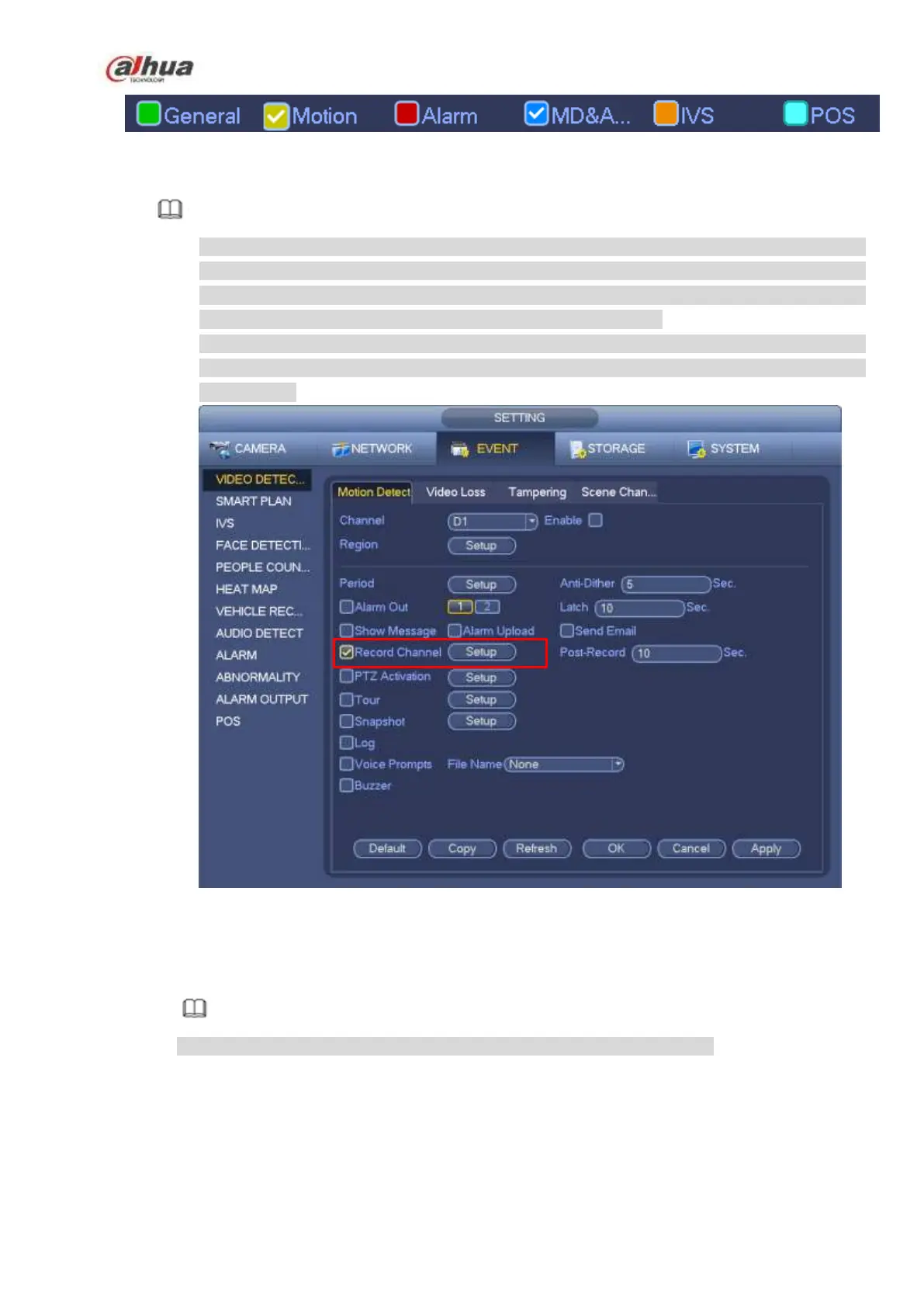157
Figure 4-30
Note
When the record type is MD (motion detect), alarm, MD&Alarm, IVS and POS, please enable
the channel record function when corresponding alarm occurs. For example, when the alarm
type is MD, from main menu->Setting->Event->Video Detect->Motion Detect, please select
the record channel and enable record function. See Figure 4-31.
When the record type is MD (motion detect), alarm, MD&Alarm, IVS and POS, refer to
chapter 4.7.1 Video detect, chapter 4.7.9 Alarm Settings, chapter 4.7.3 IVS and chapter
4.7.12 POS.
Figure 4-31
Step 3 Please draw manually to set record period. There are six periods in one day. See Figure
4-32.
Note
If you have added a holiday, you can set the record period for the holiday.
