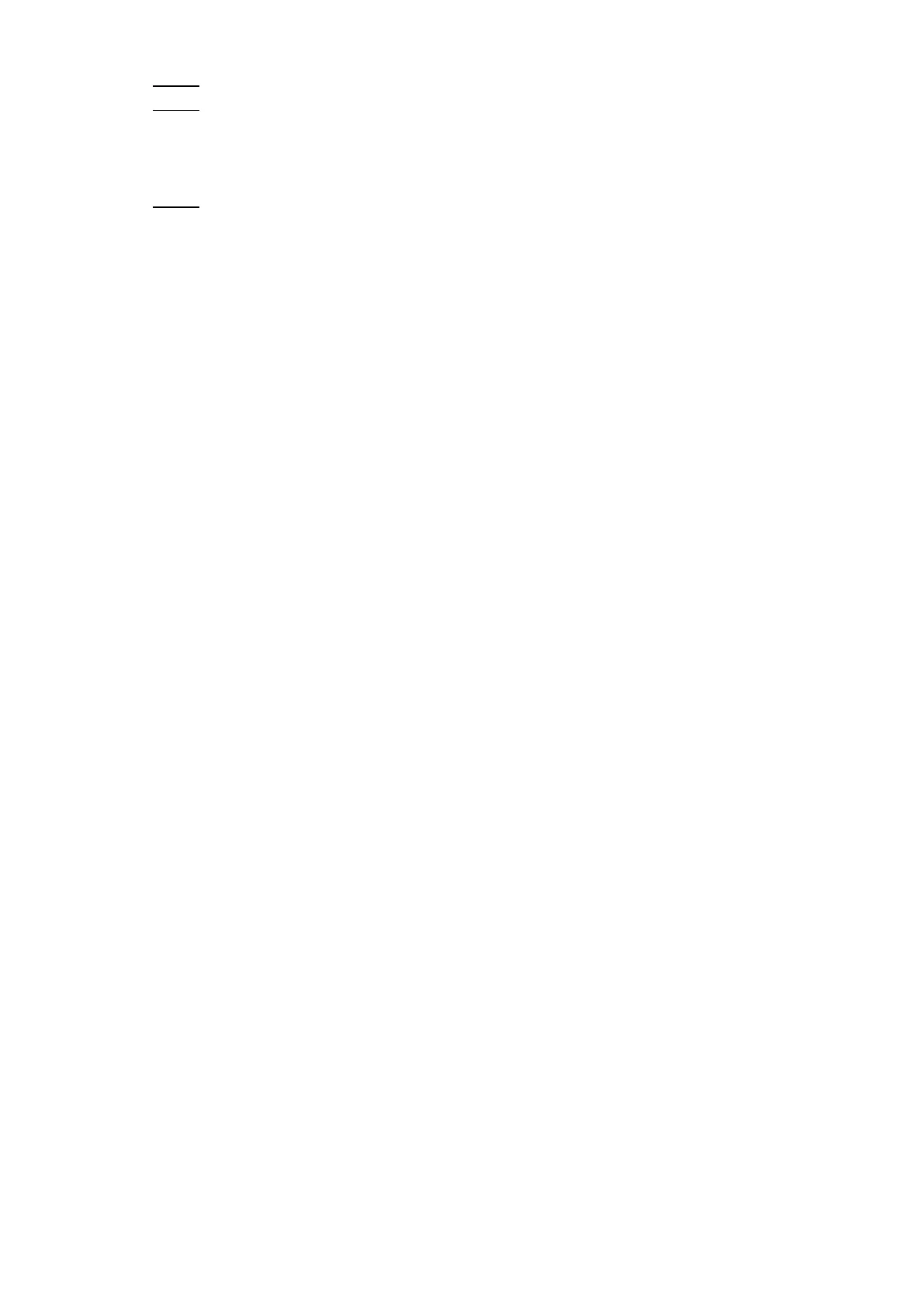Structure 8
Connect alarm output device to ALARM_OUT and ALARM_COM of the user cable. Step 2
Enter the Web interface of the Camera, and do settings for alarm input and output Step 3
devices. When signal produced by alarm input devices are high level signals, you can
select normally-on output; when low level signals are produced, you can select
normally-off output.
Select normally-on alarm output or normally-off alarm output for the multi-functional Step 4
cable on the Web.
Ground Line Connection
Connect the yellow/green power cord of the multi-functional cable to the anti-thunder device,
and make sure the anti-thunder device is connected to the ground line.