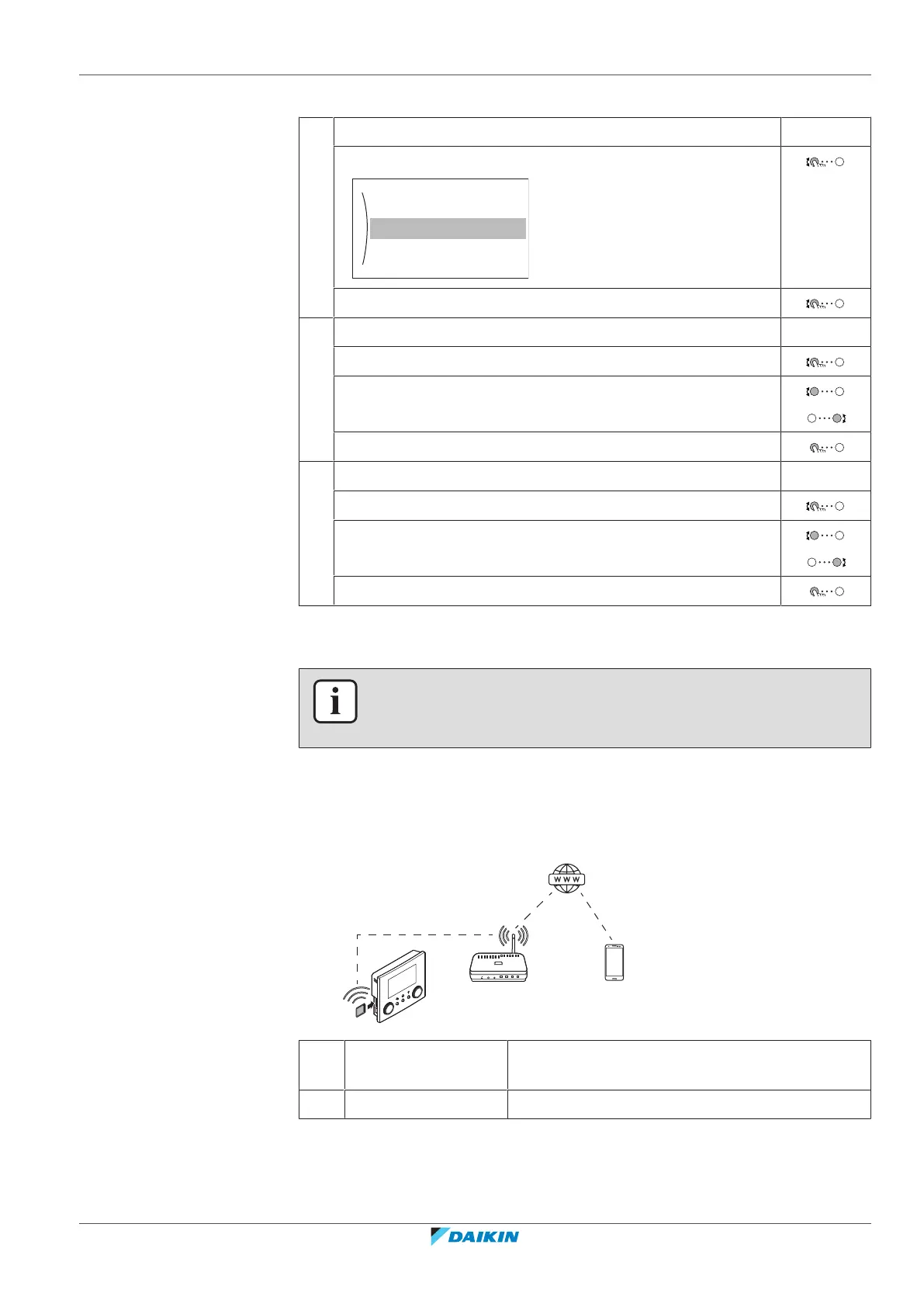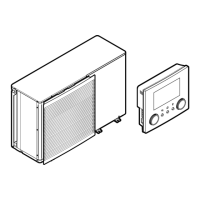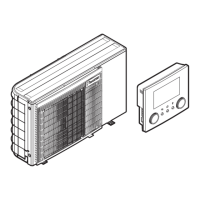5 | Operation
User reference guide
51
EBLA09~16DA + EDLA09~16DA
Daikin Altherma 3 M
4P620245-1A – 2021.02
To configure the holiday
1 Activate the holiday mode. —
▪ Go to [7.3.1]: User settings > Holiday > Activation.
▪ Select On.
2 Set the first day of your holiday. —
▪ Go to [7.3.2]: From.
▪ Select a date.
▪ Confirm the changes.
3 Set the last day of your holiday. —
▪ Go to [7.3.3]: Till.
▪ Select a date.
▪ Confirm the changes.
5.10.4 Using WLAN
INFORMATION
Restriction: WLAN settings are only visible when a WLAN cartridge is inserted in the
user interface.
About the WLAN cartridge
The WLAN cartridge connects the system to the internet. As user you can then
control the system via the Daikin Residential Controller app.
This needs the following components:
a WLAN cartridge The WLAN cartridge needs to be inserted in the
user interface.
b Router Field supply.