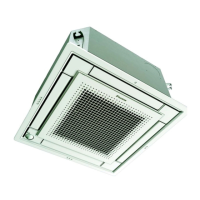Operation manual
8
FFQ25~60B7V1B
Split system air conditioners
4PW18600-1
Program timer operation
Operate in the following order.
■ The timer is operated in the following two ways.
■ Programming the stop time ( )
.... The system stops operating after the set time has elapsed.
■ Programming the start time ( )
.... The system starts operating after the set time has elapsed.
■ The timer can be programmed a maximum of 72 hours.
■ The start and the stop time can be simultaneously programmed.
1 TIMER MODE START/STOP
Press the TIMER MODE START/STOP button several times and
select the mode on the display.
The display flashes.
For setting the timer stop .... " "
For setting the timer start .... " "
2PROGRAMMING TIME
Press the PROGRAMMING TIME button and set the time for
stopping or starting the system.
3 TIMER ON/OFF
Press the TIMER ON/OFF BUTTON.
The timer setting procedure ends.
The display " or " changes from flashing light to a
constant light.
When the timer is programmed to stop the system after 3 hours and
start the system after 4 hours, the system will stop after 3 hours and
then 1 hour later the system will start.
■ After the timer is programmed, the display shows the remaining
time.
■ Press the TIMER ON/OFF BUTTON once again to cancel
programming. The display vanishes.
NOTES
When this button is pressed, the time advances
by 1 hour.
When this button is pressed, the time goes backward
by 1 hour.
NOTE
When setting the timer Off and On at the same time,
repeat the above procedure from 1 to 3 once again.
C
hr
H

