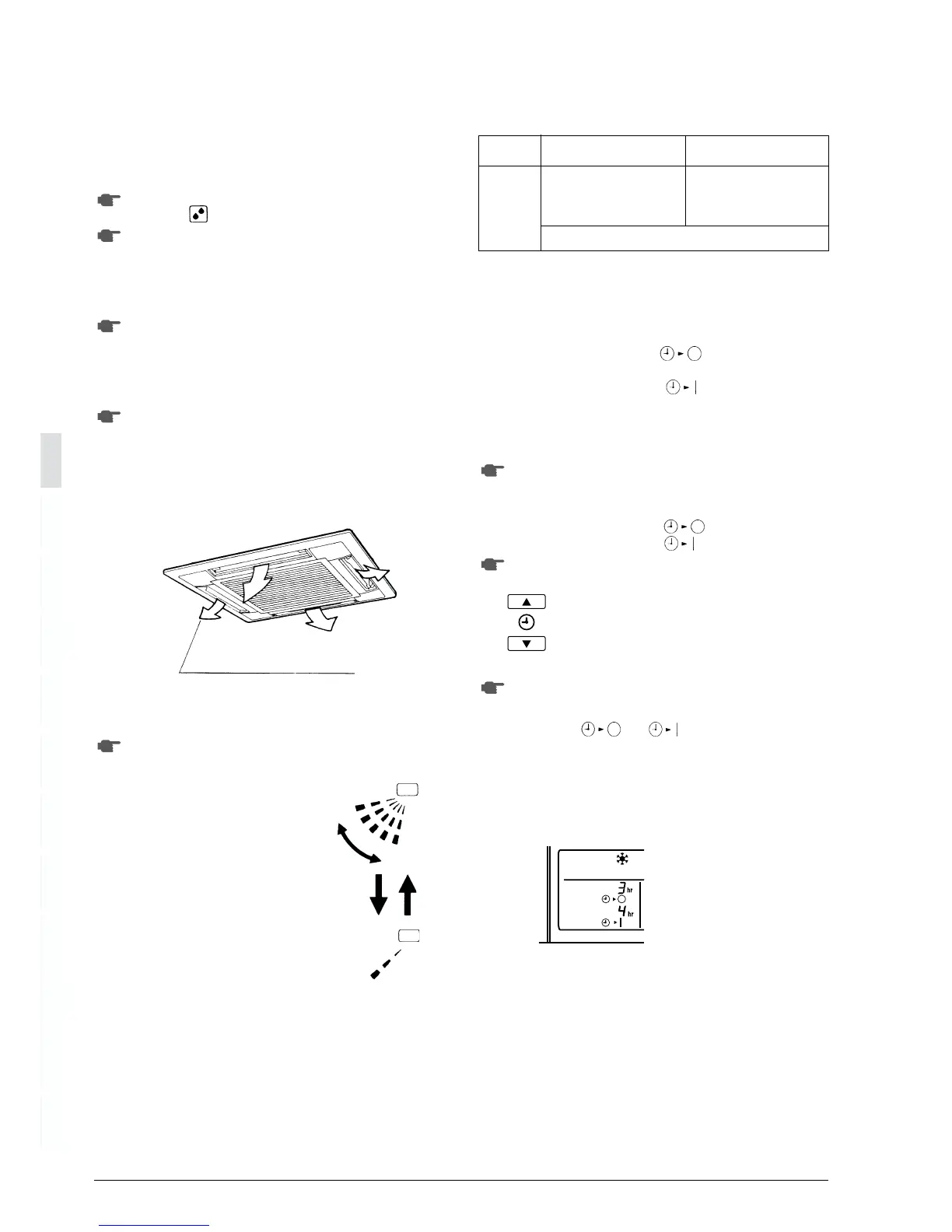3
PROGRAM DRY OPERATION (FIG. 6) (FOR FH(Y)B AND FH(Y)C ONLY)
• The function of this program is to decrease the humidity in your
room with the minimum temperature decrease.
• Micro computer automatically determines TEMPERATURE and
FAN SPEED.
• This system does not go into operation if the room temperature
is below 16°C.
1
Press OPERATION MODE SELECTOR button several times
and select “ ” (PROGRAM DRY OPERATION).
2
Press ON/OFF button.
OPERATION lamp lights up and the system starts
OPERATION.
Adjustment
3
Press AIR FLOW DIRECTION ADJUST button.
Refer to “ADJUSTING THE AIR FLOW DIRECTION” for
details.
Stopping the system
4
Press ON/OFF button again.
OPERATION lamp goes off and the system stops
OPERATION.
ADJUSTING THE AIR FLOW DIRECTION (FIG. 8) (FOR FH(Y)C ONLY)
Press the AIR FLOW DIRECTION button to adjust the air flow
angle.
• The movable limit of the blade is changeable. Contact your
Daikin dealer for details.
1
Press the AIR FLOW DIRECTION ADJUST button to select
the air direction as shown below.
The AIR FLOW FLAP display swings as
shown below and the air flow direction
continuously varies. (Automatic swing
setting)
Swing
Press AIR FLOW DIRECTION ADJUST button
to select the air direction of your choice.
The AIR FLOW FLAP display stops swinging
and the air flow direction is fixed. (Fixed air flow
direction setting)
MOVEMENT OF THE AIR FLOW FLAP
For the following conditions, micro computer controls the air flow
direction so it may be different from the display.
Up and down adjustment
Operation
mode
Operation
conditions
Cooling
• When room temperature
is lower than the set
temperature
• When operating continuously at horizontal air flow direction
Heating
• When room temperature
is higher than the set
temperature
• At defrost operation
Operation mode includes automatic operation.
PROGRAM TIMER OPERATION (FIG. 9)
• The timer is operated in the following two ways.
Programming the stop time (“
”) ... The system stops
operating after the set time has elapsed.
Programming the start time (“
”) ... The system starts
operating after the set time has elapsed.
• The timer can be programmed a maximum of 72 hours.
• The start and the stop time can be simultaneously programmed.
1
Press the TIMER MODE START/STOP button several times
and select the mode on the display.
The display flashes.
For setting the timer stop ... “
”.
For setting the timer start ... “
”.
2
Press the PROGRAMMING TIME button and set the time for
stopping or starting the system.
When this button is pressed, the time advances by
1 hour.
When this button is pressed, the time goes
backward by 1 hour.
3
Press the TIMER ON/OFF button.
The timer setting procedure ends.
The display “
” or “ ” changes from flashing light
to a constant light.
NOTE:
• When setting the timer Off and On at the same time, repeat the
above procedure from 1. to 3. once again.
For example:
When the timer is programmed to stop the system after 3 hours and
start the system after 4 hours, the system will stop after 3 hours and
then 1 hour later the system will start.
• After the timer is programmed, the display shows the remaining
time.
• Press the TIMER ON/OFF button once again to cancel
programming. The display vanishes.