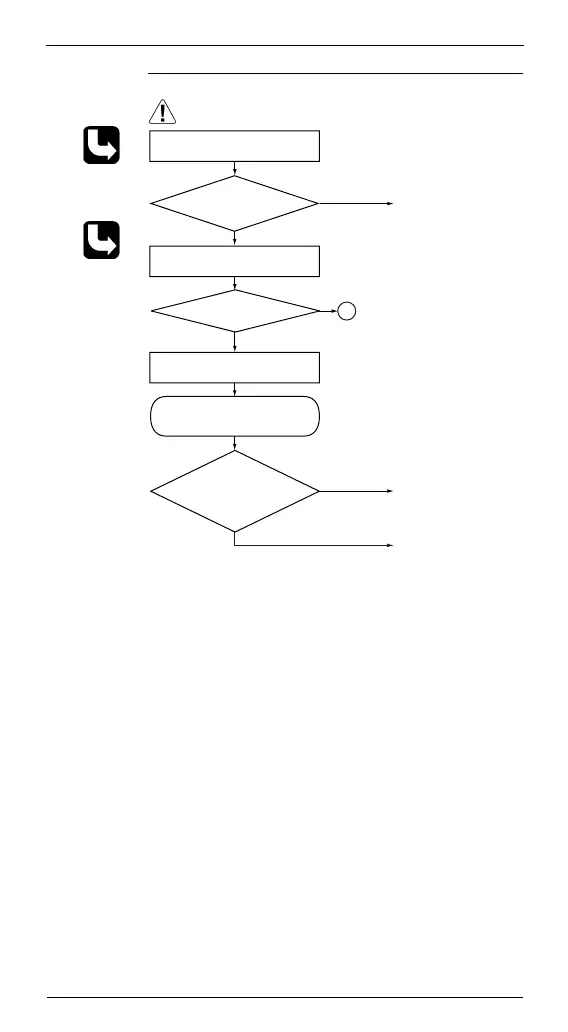Troubleshooting Si10-417
30 Service Diagnosis
Trouble
shooting
Check No.1
Refer to
P.149
Check No.2
Refer to
P.150
Replace fan motor.
Replace indoor
Replace fan motor.
Replace indoor unit
PCB (2) .
Turn off power supply and rotate
fan by hand.
Turn power ON and operate
fan.
Does it rotate?
Stop fan motor.
Is rotation
number command pulse
generated?
Check No.01
Check output of fan motor
connector
Does
fan rotate smoothly?
YES
YES
NO
YES
NO
NO
Caution
Be sure to turn off power switch before connect or
disconnect connector, or parts damage may be occurred.
A
Si10-417.fm Page 30 Wednesday, September 22, 2004 6:38 PM
