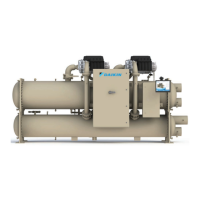IOM 1266-2 • MAGNITUDE
®
MODEL WME CHILLERS 32 www.DaikinApplied.com
operaTIon
Figure 38: Cooling Tower Information
NOTE: Selection and setup of cooling tower control methods is in the Settings icon, Tower tab, see Figure 44 on page 36.
SET Screens
The Setpoint Screens on the HMI are used to input the
various setpoints associated with equipment of this type. (Note
that if the HMI is unavailable, setpoints can be changed by
connecting a laptop.) Appropriate setpoints are factory set and
checked by a Daikin Applied service representative during
commissioning; however, adjustments and changes are often
required to meet job conditions. Certain settings involving
pumps and tower operation are eld set.
Pressing the Settings icon found at the bottom of every screen
accesses the last Setpoint tab used. There are nine setpoint
tabs accessible across the top of the Settings screen:
1. WATER - sets leaving water temperature setpoint, start
and stop Delta T, resets, etc.
2. MODES - selects various unit parameters such as liquid
injection, timers, pump staging, control source, unit
mode, etc.
3. MOTOR - selects power related setpoints such as amp
limits.
4. TOWER - selects the method of controlling the cooling
tower and sets the parameters for fan staging/VFD.
5. VALVE - sets the parameters for operation of the
expansion valve.
6. OFFSETS - adjustment values based on calibration.
7. ALARMS - sets the limit and shutdown alarms.
8. COMMISSION - sets parameters and component
congurations.
9. INTERFACE - sets the network protocol and associated
options.
10. UPDATER - allows upload of software le updates.
A typical Setpoint Screen is displayed in Figure 39. A list of
setpoints along with their default value, available setting range,
and password authority can be found in the tables after each
Setpoint Screen, starting on page 34. The WATER button,
for example, contains various setpoints relating to water
temperature setpoints.
In Table 13 and in the rest of the Setpoint tables on the
following pages, the letters in the Password column refer to the
following:
• M = Manager Level (The password number will be
supplied by Daikin Applied service at startup.)
• O = Operator Level (The password number for
operator level is 100.)
• T = Technician Level (The password number for
technician level is only provided to Daikin Applied
technicians.)

