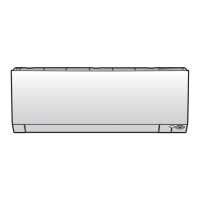3 | Components
Service manual
138
RXM20~71R + ARXM25~71R + FTXM20~71R + ATXM25~50R +
FVXM25~50A
Split New Perfera R32
ESIE20-11 – 2021.01
VDC Com Ref VDC Com Ref
DC– V 0.501V V DC– O.L
DC– W 0.501V W DC– O.L
Are the test results OK? Action
Yes Power module is OK. Return to
"Checking procedures"[4132] of the
main PCB and continue with the next
procedure.
No Replace the main PCB, see "Repair
procedures"[4138].
Problem solved?
After all checking procedures listed above have been performed:
Is the problem solved? Action
Yes No further actions required.
No Return to the troubleshooting of the
specific error and continue with the
next procedure.
Repair procedures
To remove the main PCB
Prerequisite: Stop the unit operation via the user interface.
Prerequisite: Turn OFF the respective circuit breaker.
Prerequisite: Remove the required plate work, see "3.14Plate work"[4151].
1 Disconnect the power supply wires from the main power supply terminal X1M
and route the wires out of the ferrite core.
2 Cut the tie strap that fixes the power supply wires to the switch box.
a Power supply wires from X1M
b Ferrite core (power supply wires)
c Tie strap (power supply wires)
d Screw (ground wiring)
e Ferrite core (ground wiring)
f Connector X12A
g Compressor connector
h Tie strap (compressor harness)

