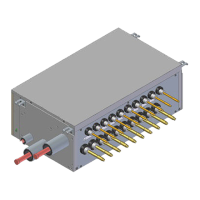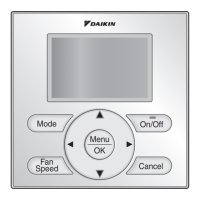Si30-408 Collection and Playback of Data on Checker
Service Checker Type3 Application Edition 163
Exit the “Print preview”, click on the "File" tab and then highlight the “Page Setup”.
On the “Sheet” menu within the “Page Setup” window, click on the “Print titles” and “Rows to
repeat at top” and then click on any place on the first line.
→ “$1 : $1” will be entered.
Printing data according to the process above will print the first line at all times, thus
facilitating the analysis on the data.

