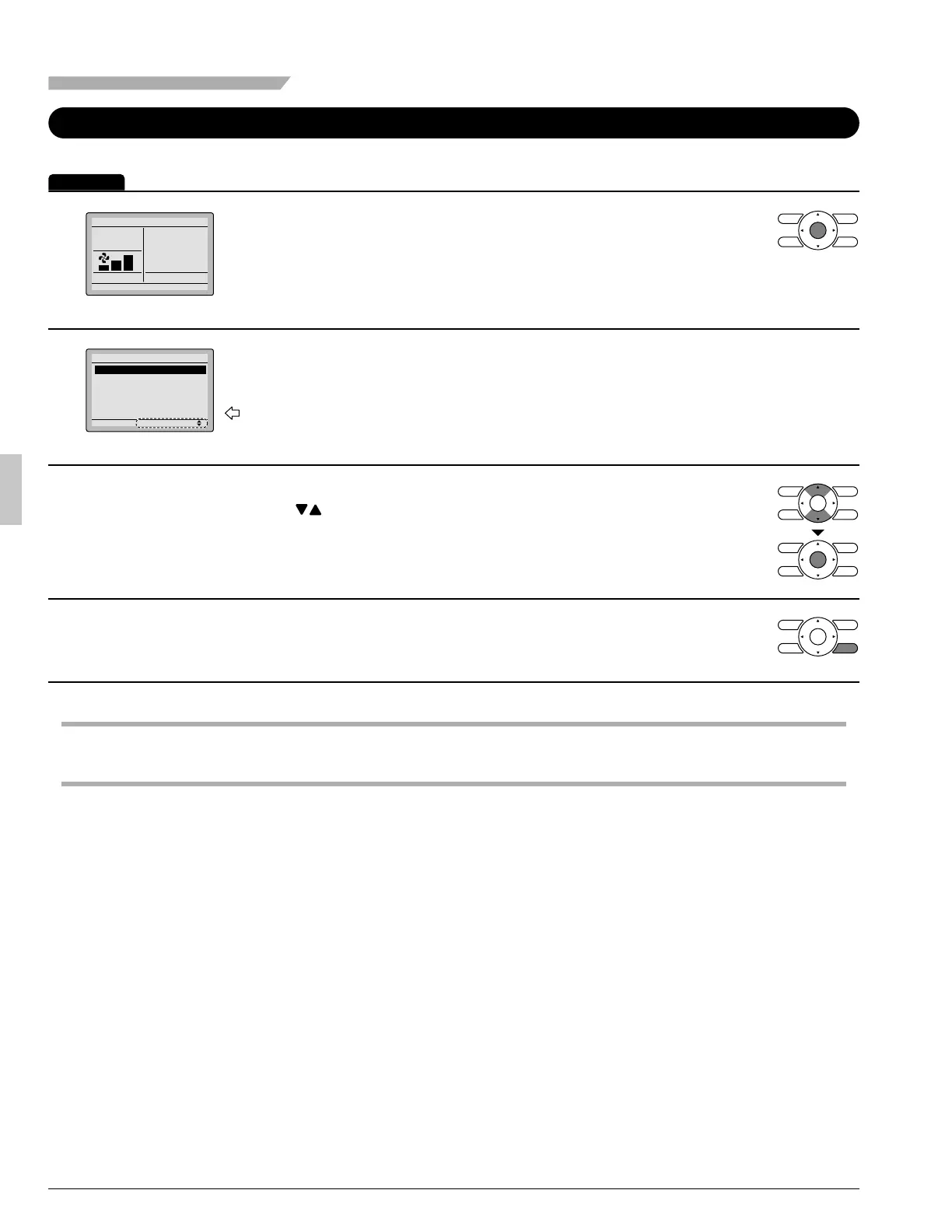Moving Within the Main Menu Screen
Display Method for Main Menu
1
Cool
Return Setting
Set to
Cool
74F
Basic screen
Press Menu/OK button. ●
2
Setting
Main Menu
Air Flow Direction
Ventilation
Schedule
Off Timer
Celsius / Fahrenheit
Maintenance Information
1/2
Main menu screen
The main menu screen will appear. ●
Instructions for moving within the main menu will appear.
3
Selecting items from the main menu. ●
1. Press buttons to select the desired item to be set.
2. Press Menu/OK button to display the details for the selected item.
4
To go back to the basic screen from the main menu, press the Cancel button. ●
Note
If a button is not pressed for 5 minutes during confi guration, the controller will automatically revert to the basic screen. ●
01_EN_3P215731-9N.indd 1801_EN_3P215731-9N.indd 18 11/8/2010 8:39:07 PM11/8/2010 8:39:07 PM
