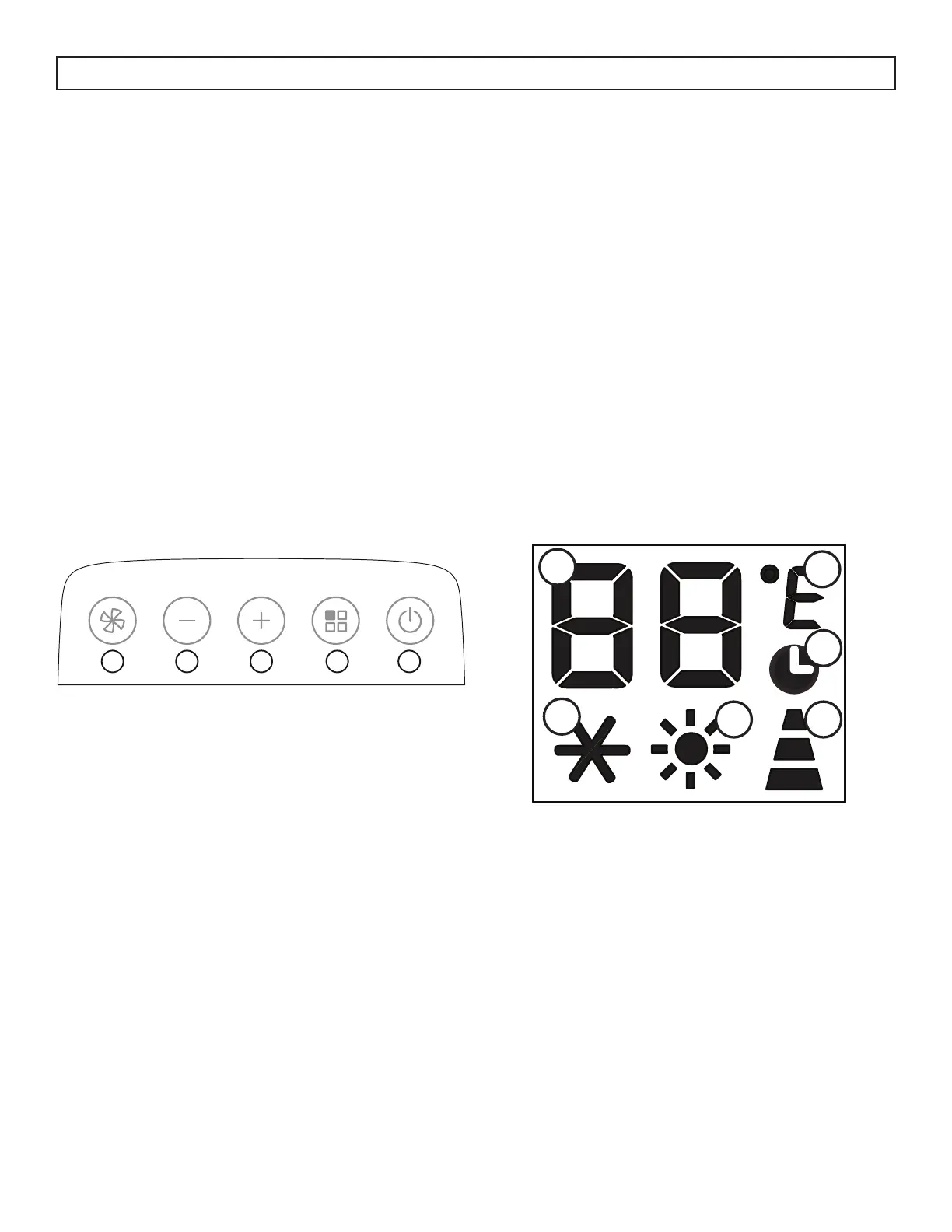OPERATING INSTRUCTIONS
10
CONTROL PANEL
1. Fan button: Used to set the fan speed; low,
medium, high or auto.
2. Decrease button: Used to decrease the set
temperature.
3. Increase button: Used to increase the set
temperature.
4. Mode button: Used to choose the mode; cool,
heat, fan or dry.
5. Power button: Used to turn the appliance on or
off.
Note: Certain functions can only be accessed
through the remote control.
1 2 3 4 5
DISPLAY PANEL
1. Temperature, time and icon display
2. Cool mode indicator
3. Temperature scale indicator
4. Timer indicator
5. Fan speed indicator
• Low fan is indicated by one bar.
• Medium fan is indicated by two bars.
• High fan is indicated by three bars.
• Auto fan speed is indicated by cycling bars.
6. Heat mode indicator (not available on all
models)
1
2
3
4
56
