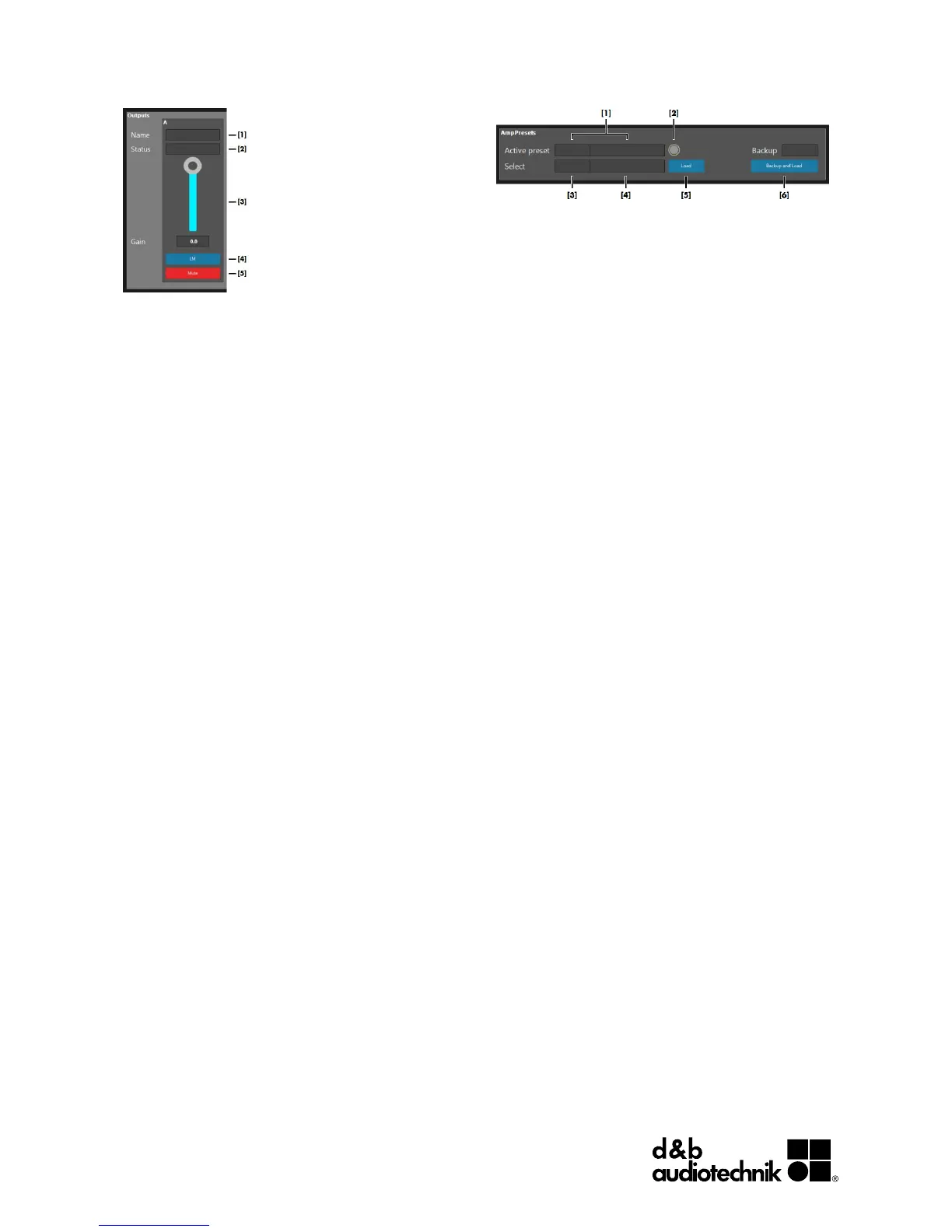Output channels
[1] Channel name.
[2] Channel status.
[3] Output level control.
[4] Enable/disable Load monitoring.
[5] Mute/unmute channel.
AmpPresets
[1] Number and name of the currently active preset.
[2] «Preset modified» LED will indicate if the
amplifier's settings have been changed since the
current preset was loaded.
[3] Combo-box for selecting the next preset. This preset
will only be preselected, but not loaded until
«Load» is pressed.
[4] Display for the preselected preset's name.
[5] Load the preselected preset.
[6] Backup the current configuration in the desired
backup slot, and then load the preselected preset.
3 TI 320 1.1 en
d&b audiotechnik GmbH, Eugen-Adolff-Str. 134, D-71522 Backnang, Germany, Phone: +49-7191-9669-0, Fax: +49-7191-95 00 00
D5320.EN.01 (01/2017) © d&b audiotechnik GmbH
