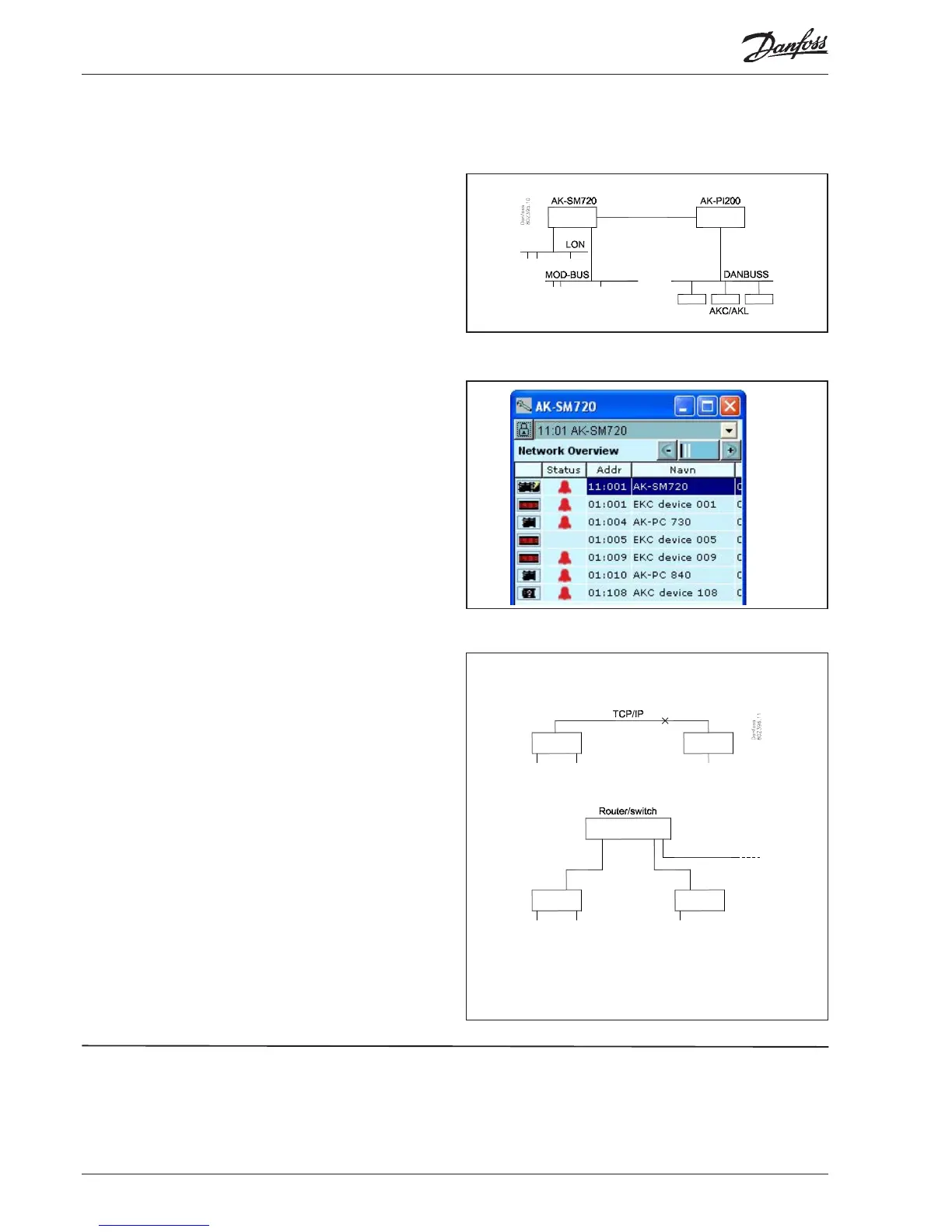Introduction
Function
The AK-PI 200 is an intermediary link allowing AKC and AKL type
controllers to be operated via a system manager, e.g. AK-SM 720.
The actual operation of the controllers is carried out with an AK-ST
500.
(AKC and AKL controllers use the DANBUSS data communication
system. The communication is controlled by a gateway, e.g. AKA
245.
In a solution with an AK-PI 200 and a system manager, the
gateway should not be used.)
Application
The AK-PI 200 is used on systems where the system unit is an
AK-SM 720 and where there are one or more controllers with
DANBUSS data communication.
The unit links the communication to DANBUSS so that the system
manager can present all the controllers on the system.
DANBUSS controllers are presented on an equal footing together
with LON RS 485 controllers and MODBUS controllers.
All controllers can be viewed and operated from the system
manager’s network overview.
The solution can be used on existing systems where the majority
are DANBUSS controllers and where it would be desirable to
change the system operation to a browser-based interface instead
of an AKM software interface.
Or it can be used on new systems where the majority might be
controllers with LON communication and other individual controls
can be AKC controllers.
Principle
The link between the system manager and the AK-PI 200 is via a
TCP/IP.
In this very simple connection the two units can be connected to
each other via a crossed cable.
This is where the IP addresses are set to static addresses.
On larger systems or where there is also outgoing IP
communication from the system, the connection must be made
via a router.
Here the IP addresses can be dynamic, but if there is
communication to the system from outside, they must be static.
If you are not sure whether you should select static or dynamic, abide
by the following recommendation:
Dynamic is the easiest. Here the router itself allocates an address
for the system manager and another for the PI unit. But you
should only select this solution if the system is closed without a
connection for an external operation interface.
With static you must obtain a couple of addresses yourself at the
local IT department and you must also set the addresses yourself
in the two units. This solution must always be used when the
system is operated by an external service company, e.g. for log
collection, alarm management or service.
Contents
Introduction ....................................................................................................... 2
Installation
.......................................................................................................... 4
Requirements and terms
............................................................................... 6
Ordering
.............................................................................................................. 8
Data
....................................................................................................................... 8
