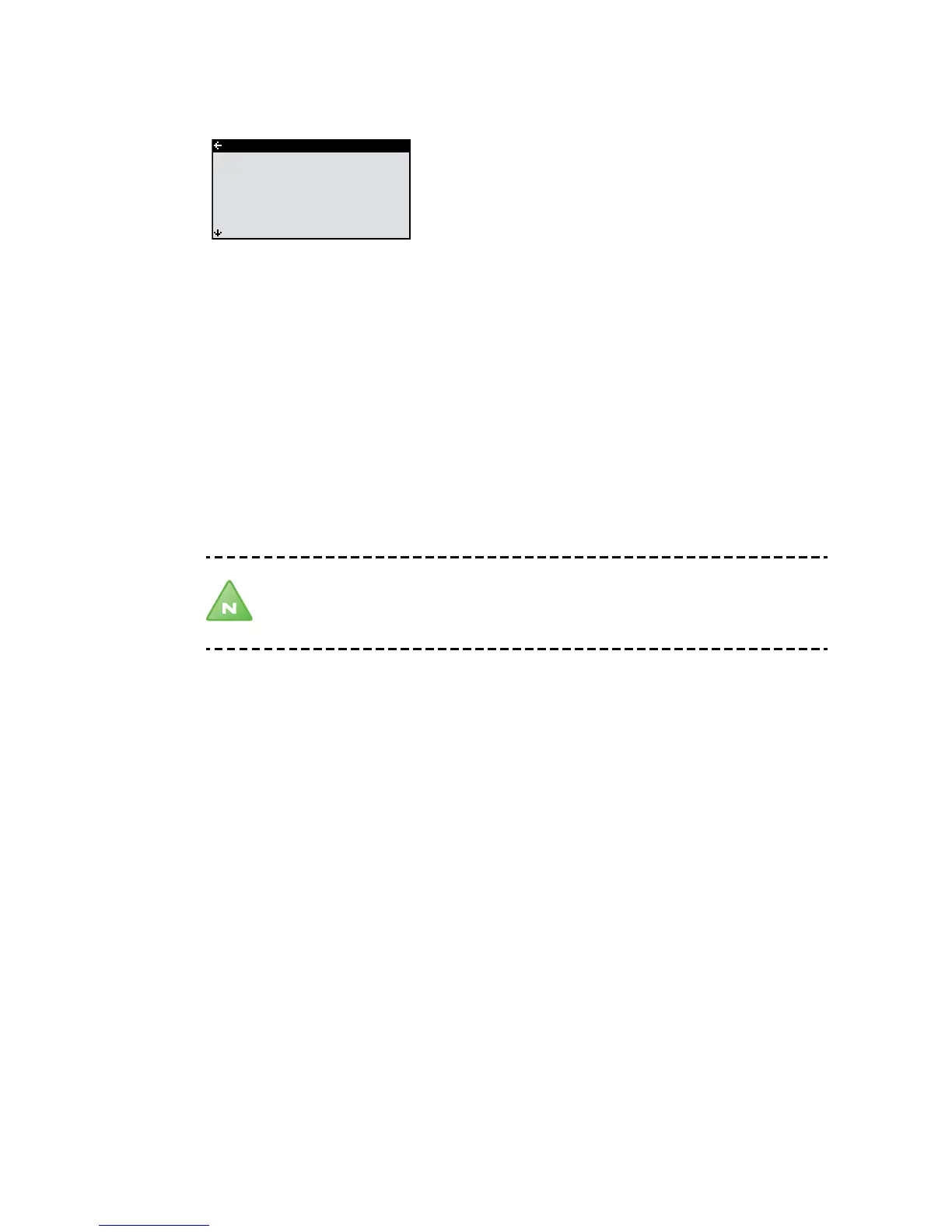1. Open the menu HEAT CURVE. in the INSTAL-
LATION menu.
2. Mark desired parameter using + or – button.
3. Open the parameter by pressing the right
button once.
4. Raise or reduce the value with the + or -
button.
5. Press the left button three times.
Adjusting ROOM values
The heat curve and therefore the indoor temperature can be affected by
changing the "ROOM" value. If the ROOM value is used to affect the sys-
tem’s heat curve, the heat curve does not become steeper or flatter,
which the curve becomes if the CURVE value changes, instead the entire
heat curve is moved by 3°C for every degree change of the ROOM value.
Note! For a temporary increase or reduction of the indoor
temperature, adjust the ROOM value instead.
Change the ROOM value as follows:
1. Press either the + or - button once to open and change the
ROOM value.
2. Raise or reduce the ROOM value using the + or - buttons to
change the indoor temperature.
3. Wait ten seconds or press the left button once to exit the menu.
18 – User manual VUBMA902