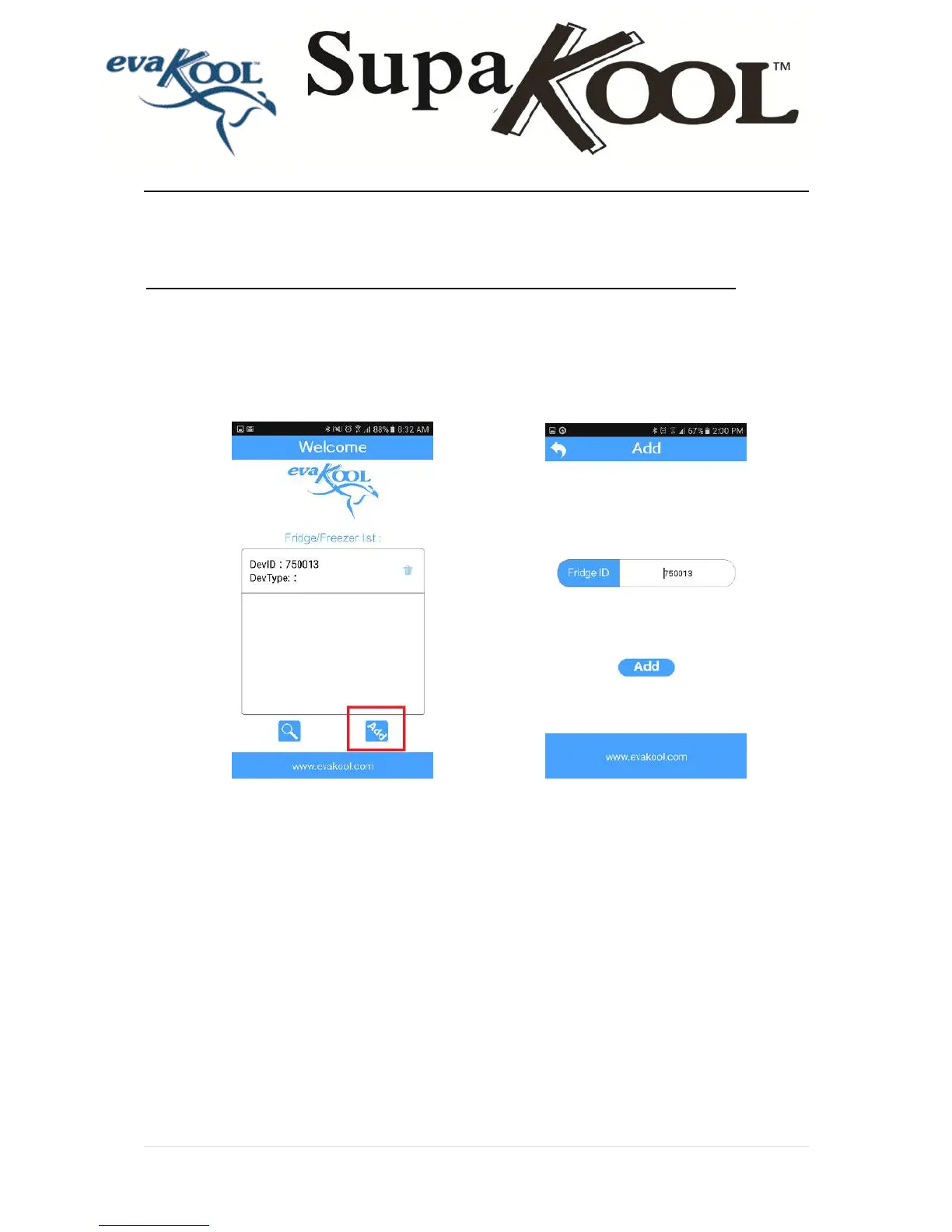Instruction Manual
6 |
P a g e
Once you have connected to the Wireless network and it states that you are connected you can now
proceed to pair your fridge with the APP.
PLEASE NOTE: You will not be able to use the internet while connected to the fridge.
To pair the fridge with the APP, follow these steps:-
a) Open APP
b) If the fridge is not automatically added then you will need to click the ADD button at the bottom
of the screen.
This will allow you to add your fridge and pair it with you phone/APP. The Fridge ID is the last six
numbers of the WiFi Network name so in this example the fridge ID is “750013”.