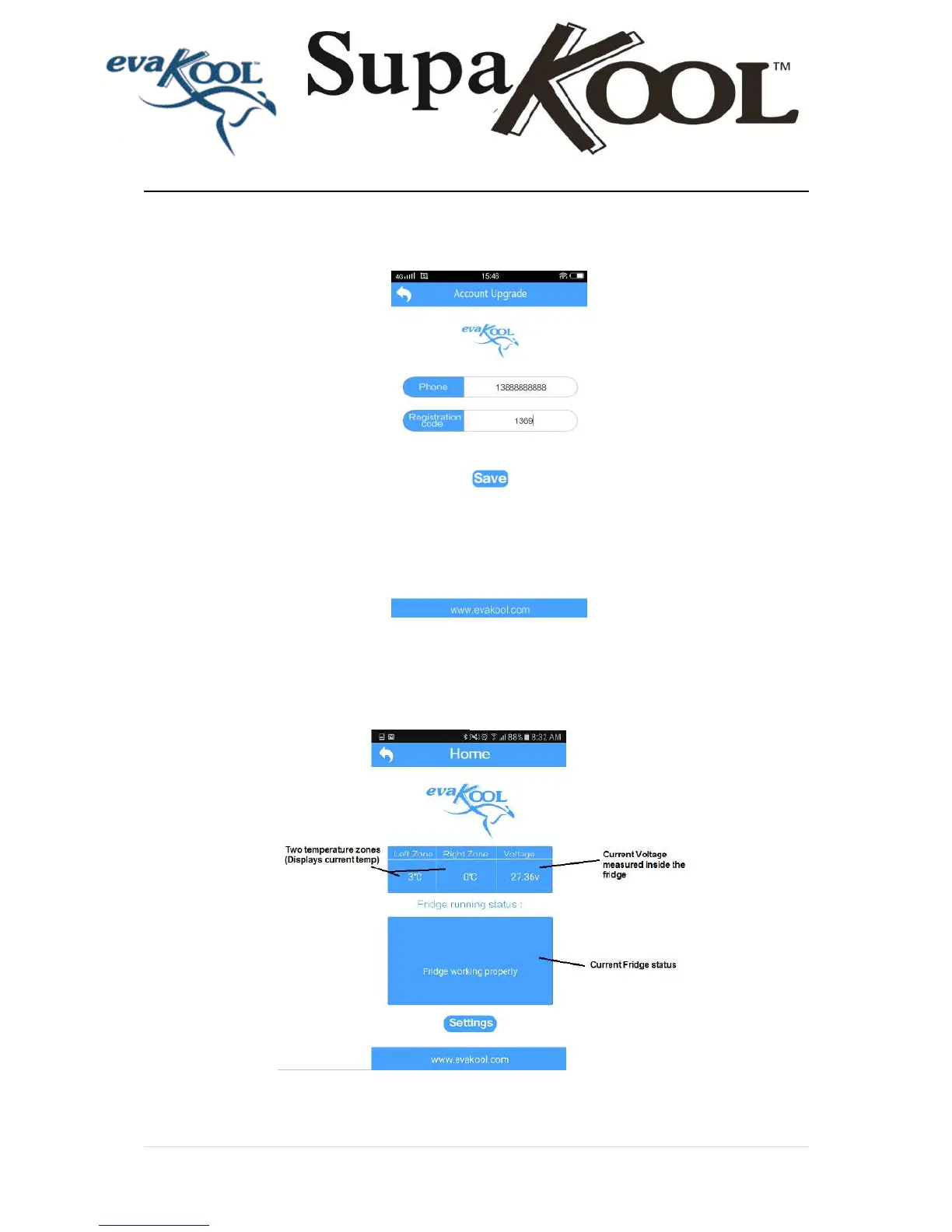Instruction Manual
9 |
P a g e
Click Settings and then click Account Upgrade.
Then Enter in your USER ID and the registration code provided to you by Evakool and then click
SAVE.
Your Account will now be upgraded.
e) Once logged in you can view the fridge’s current running temperature and the voltage as well as
any error messages.
f) When you click the settings button a menu will extend out from the right hand side where
additional changes to the fridge can be made. Click the “Settings” Button.