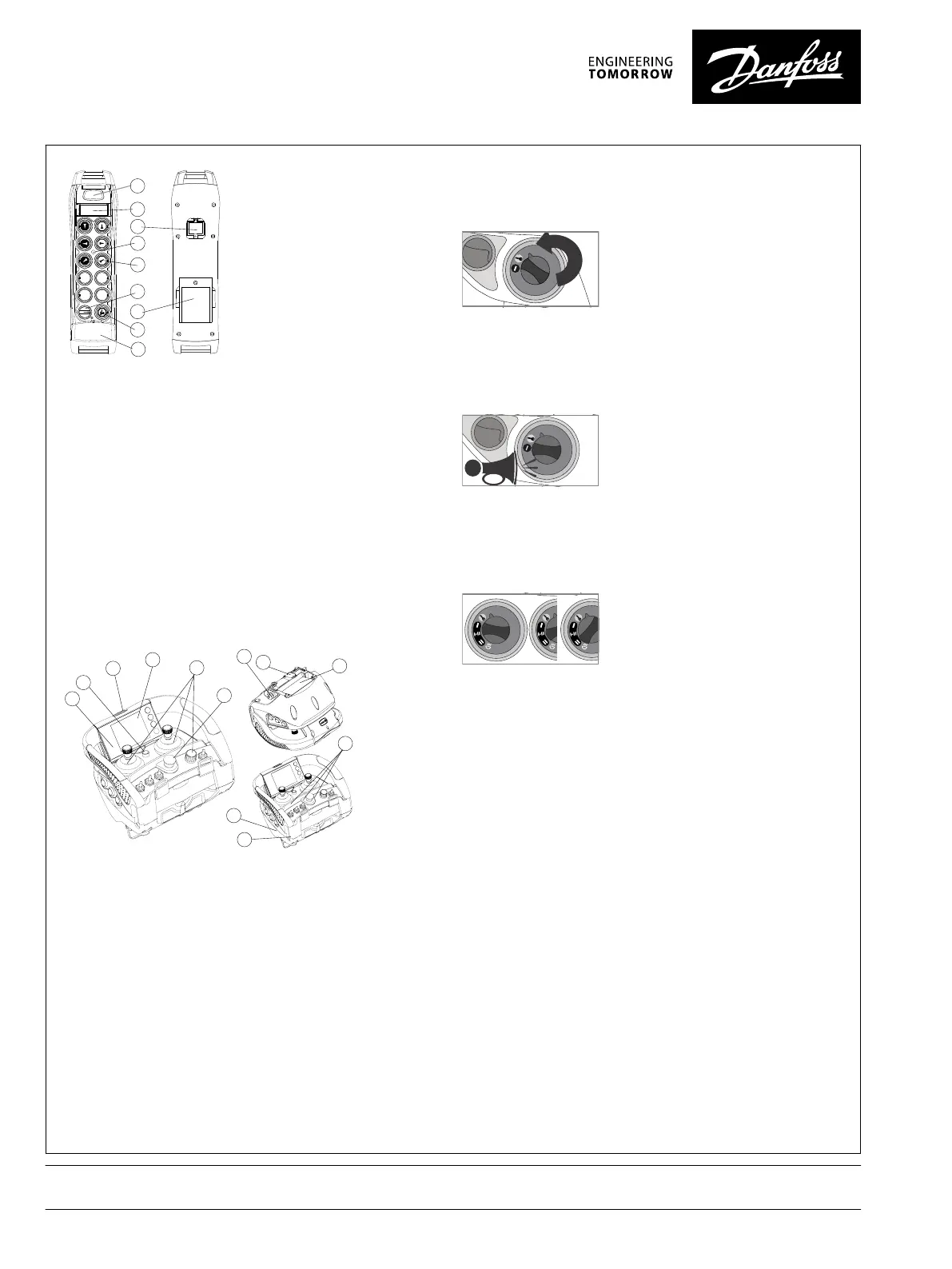TM70 hand-held transmitter
1. Label for crane identification
Optional: display LCD
2. LED
3. Maneuver button
4. Contact key
5. Start button
6. STOP button
7. Optional: range limiter
8. Battery
9. Removable EEPROM
Ikontrol console box transmitter
1. Label for crane identification
2. LED
3. Maneuver element
4. Contact key or multi-key
5. Start button
6. STOP button
7. Optional: range limiter
8. 3.5" color TFT display (IK3); LCD monochrome 128x64
(IK2)
9. Removable EEPROM
10. Tether connection
11. Lateral push buttons
12. Battery
Contact key
Insert the multi-key and turn the position from 0 to 1. The
machine will not operate in 1 position as this is the natural
position of the multi-key.
Start/horn
In position 1, release the STOP push button and push start so
the transmitter starts emitting. The multi-key can also be used
to activate maneuvers such as the horn signal.
Toggle switch
The multi-key can also work as a toggle switch, configurable up
to 5 positions.
Danfoss can accept no responsibility for possible errors in catalogues, brochures and other printed material. Danfoss reserves the right to alter its products without notice. This also applies to products
already on order provided that such alterations can be made without subsequent changes being necessary in specifications already agreed.
All trademarks in this material are property of the respective companies. Danfoss and the Danfoss logotype are trademarks of Danfoss A/S. All rights reserved.
2 |
©
Danfoss | January 2019 AI293579926818en-000101
