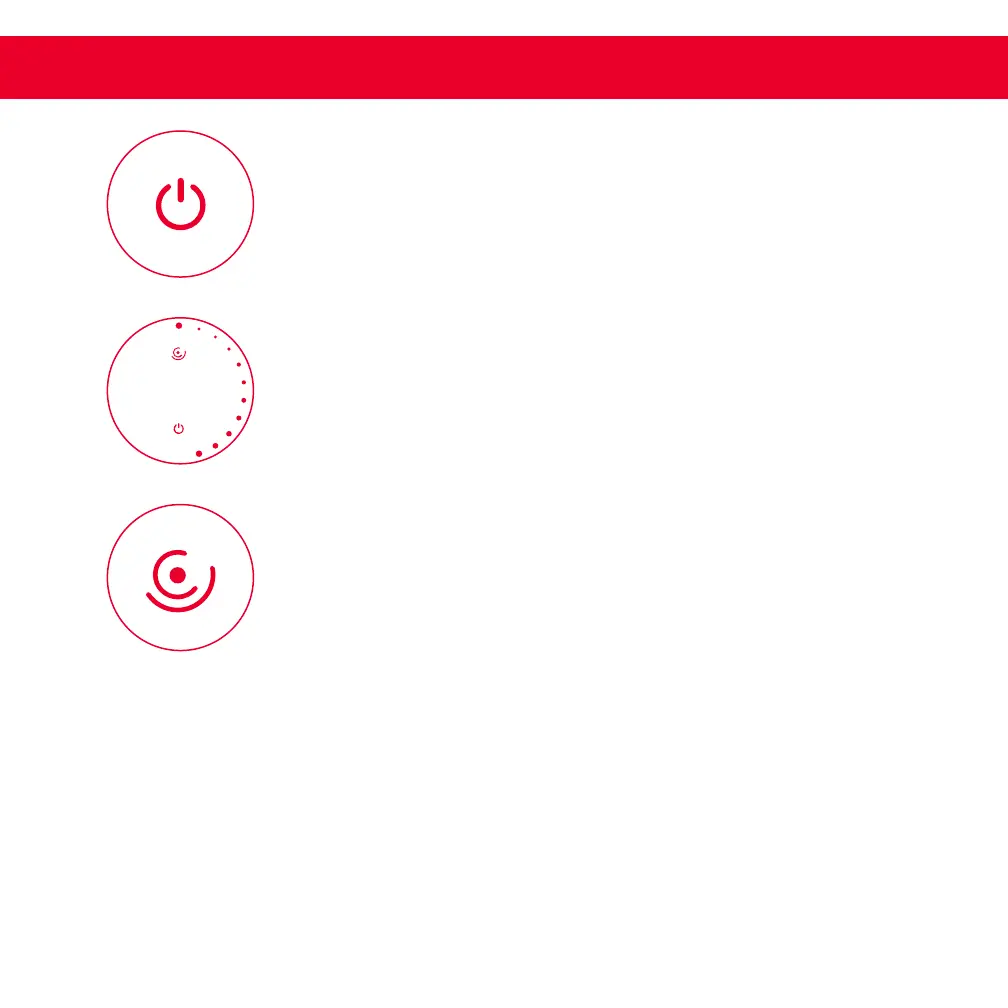POWER BUTTON
When the Blender is rst plugged in, it is in energy saving mode and the
Power Button will immediately ash. To begin using the Blender, choose a
setting from the presets and then push the ashing Power Button.
MANUAL SETTINGS
To begin using manual settings, simply turn the Digital Dial clockwise. The
speed of the Blender will increase as you turn the Dial. To turn the Blender
off, turn the Dial back to the large dot above Pulse Button.
PULSE BUTTON
The Pulse Button allows you to run the Blender at its highest speed for short
time intervals. Press and hold the Pulse Button to achieve desired blending
results. The Blender will immediately stop upon releasing the Pulse Button.
BLENDER SETTINGS GUIDE
∙ 16 ∙
