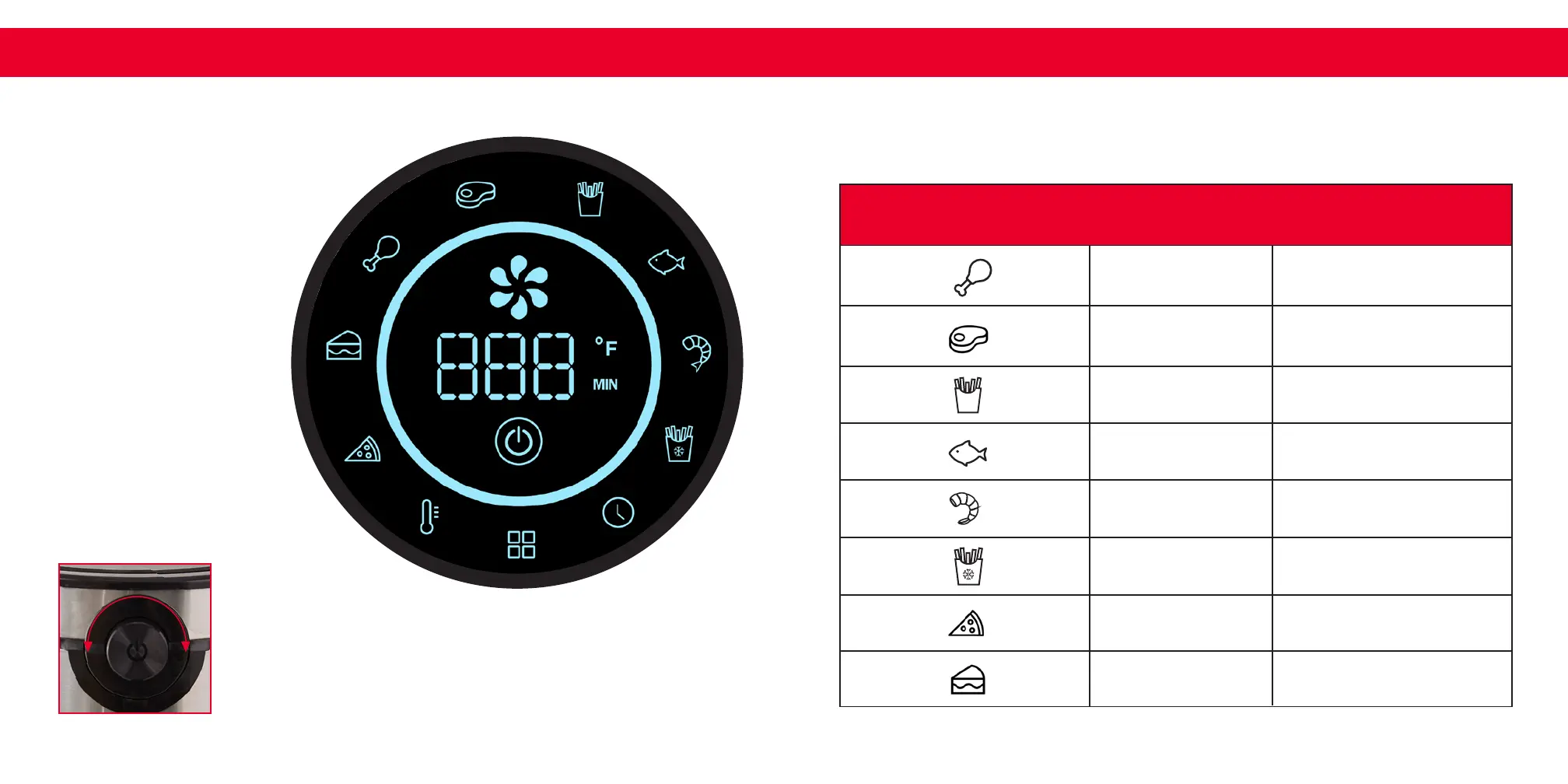PARTS & FEATURES
ICON TEMPERATURE (ºF) TIME (MIN)
25
18
20
10
20
15
15
PRESET FUNCTIONSDIGITAL DISPLAY
ICON
TEMPERATURE TIME
27
Power Buon/Dial
Press the Power Button/Dial to turn the Air Fryer on, and turn it
clockwise or counter-clockwise to adjust the Time and Temperature.
1. Power Light
2. Time/Temperature Display
3. Heating Indicator Light
4. Fresh Fries
5. Fish
6. Shrimp
7. Frozen Fries
8. Time
9. Fuction Selection
10. Temperature
11. Pizza
12. Baked Goods
13. Chicken
14. Steak
1
2
3
4
5
6
7
8
9
10
11
12
13
14
