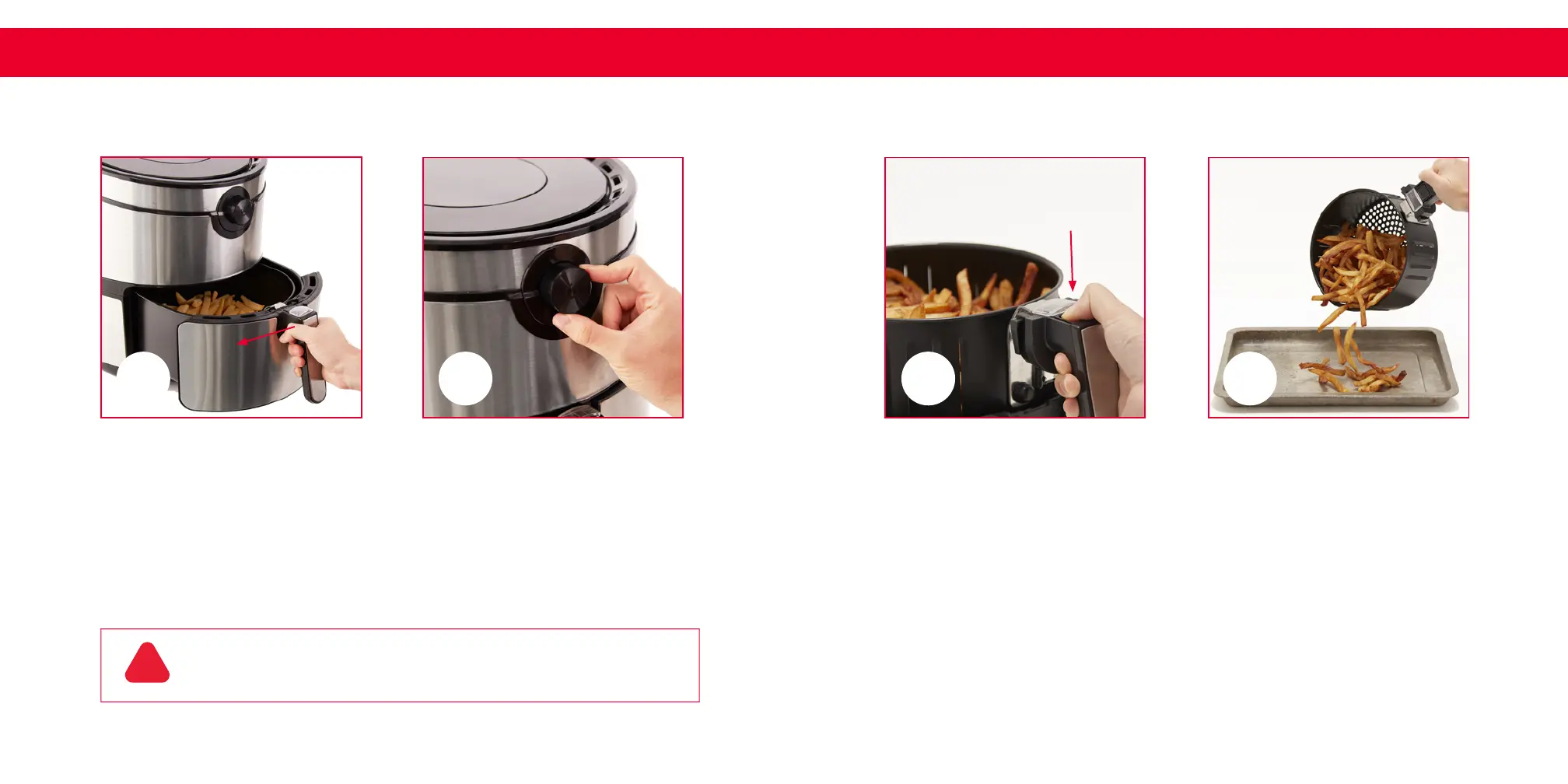3
4
C D
To remove food, press the Crisper Basket Release Button and lift the Crisper
Basket out of the Crisper Drawer (photo C).
DO NOT turn over the Crisper Drawer, as it may cause oil that has collected at
the bottom to be spilled onto the food.
Empty the Crisper Basket into a bowl or onto a plate (photo D). To remove large
or fragile items, lift them out of the Crisper Basket with a pair of tongs.
Excess oil from any foods will be collected at the bottom of the Crisper Drawer.
Allow the appliance to cool before disposing of any excess oil.
1
2
A B
When the Air Fryer is done cooking, it will beep. The Heating Indicator Light will
still be illuminated, and the Air Fryer still has power. To run another cycle, return to
Setting Time & Temperature (pgs. 16-17) .
Remove the Crisper Drawer and place it on a heat-resistant surface (photo A).
Check if the food is done. If the food is not ready, simply slide the Crisper Drawer
back into the Air Fryer and use the Timer and Power Button/Dial to set the Air
Fryer for a few extra minutes (photo B).
NOTE: The Crisper Drawer and Basket will be hot. Only handle the
Crisper Drawer or Basket by the Crisper Basket Handle.
!
REMOVING YOUR FOODREMOVING YOUR FOOD
using YOUR AIRCRISP
®
PRO DIGITAL air fryer
