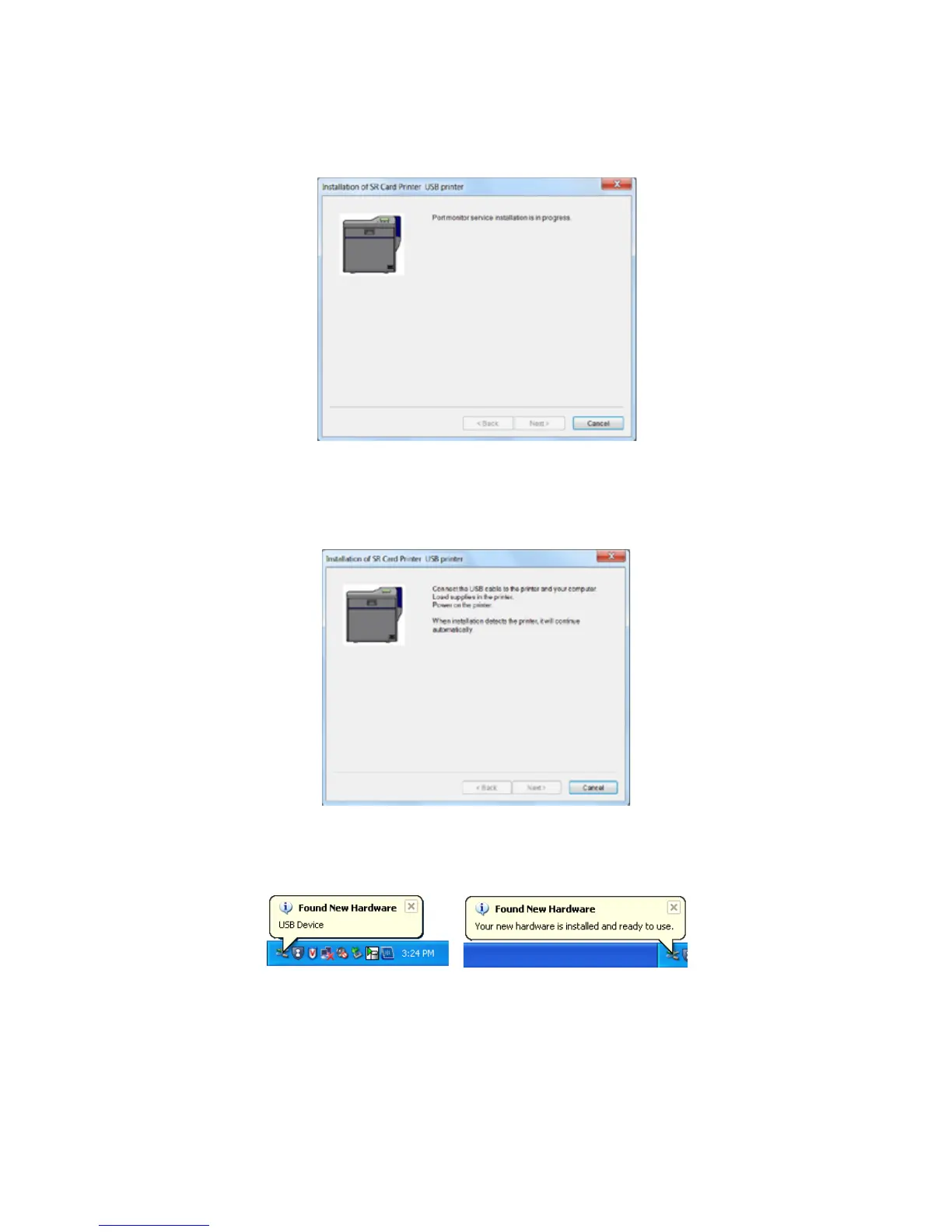SR200 & SR300 Card Printers and LM200 & LM200 Laminators Installation Guide 39
ThePortMonitorinstallscreendisplaysandinstallsautomatically.
10. Makesurethattheprinterispoweredoff.ConnecttheUSBcabletotheprinterandtothe
computer.Powerontheprinter.Theinstallationcontinuesautomaticallywhentheprinteris
detected.
Inthetaskbar,amessageconfirmsthatthehardwareisinstalling,andindicateswhenthe
softwareinstallationiscomplete.
