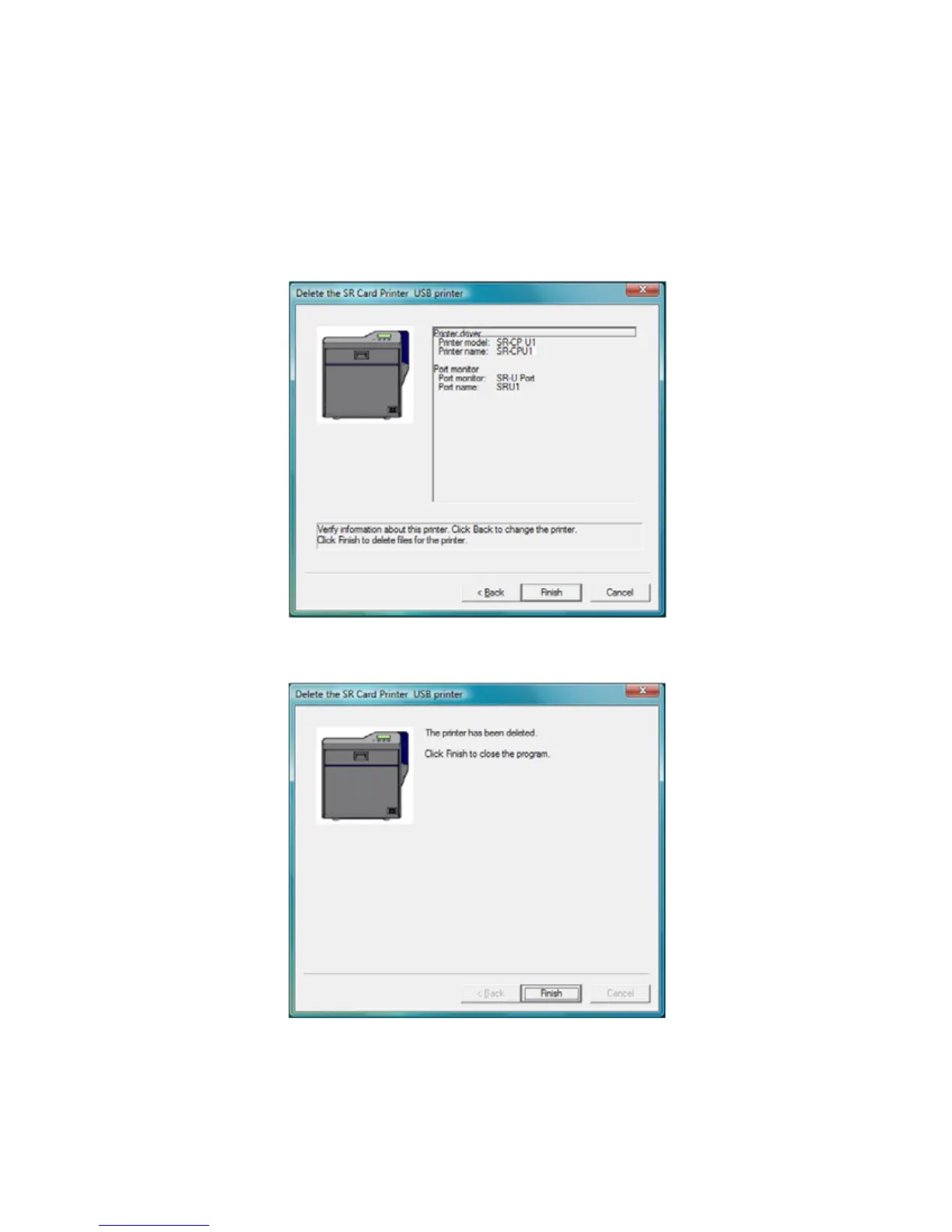SR200 & SR300 Card Printers and LM200 & LM200 Laminators Installation Guide 83
9. Reviewtheinformationinthedialogboxthatdisplays.
Ifyouneedtoselectadifferentprinter,clickBackandreturntostep8.
Ifyoudonotwanttoremovetheprinteratthistime,clickCancel.
Toremovedriverfiles,clickFinish.
10. Whenthefollowingdialogboxdisplays,clickFinish.
Theprinterdriverhasbeenremoved.
11. ContinuewithremovingtheStatusMonitor(below)ifdesired,orrestartWindows.
