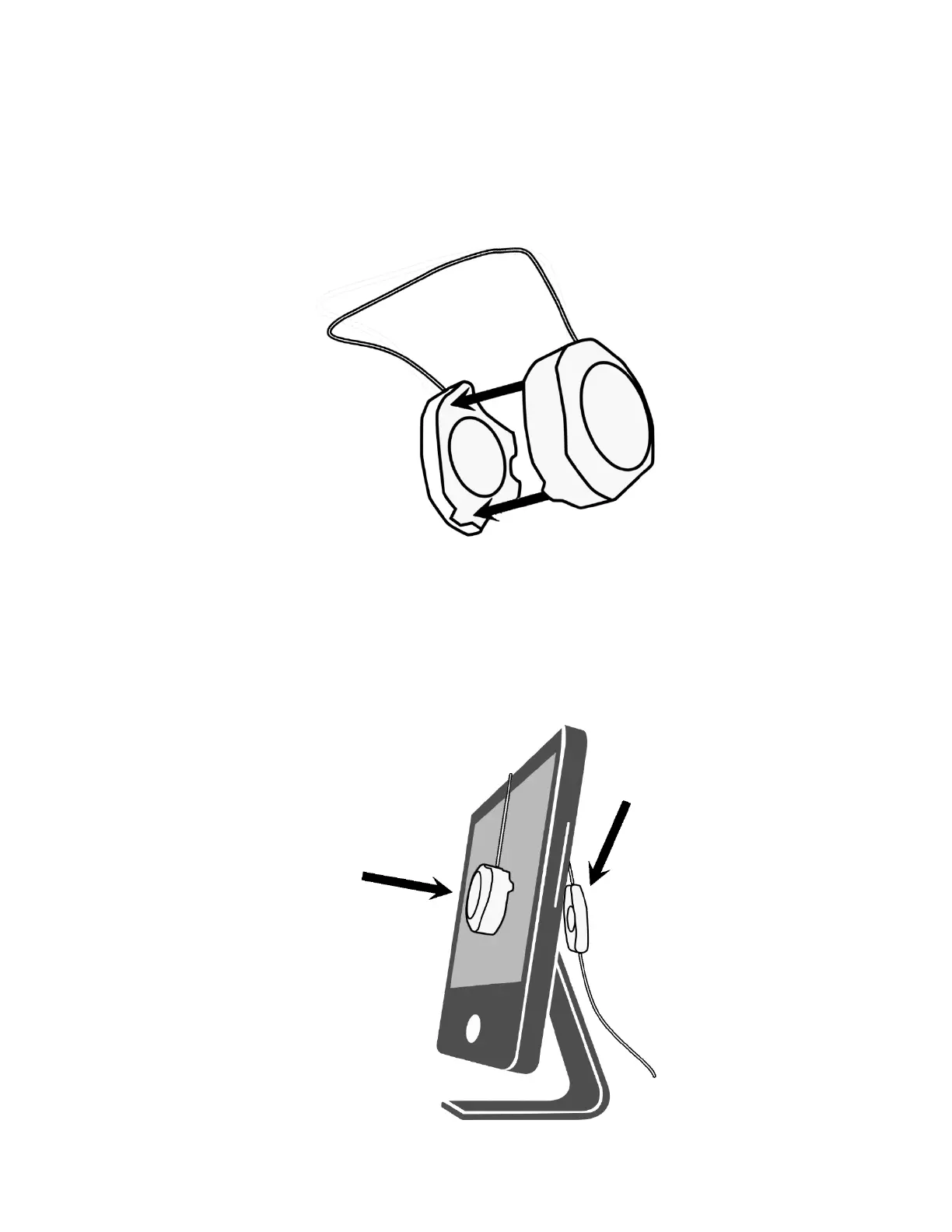Ensure your SpyderX is plugged into a powered USB port on your computer
before you launch the SpyderX application. Follow the step-by-step on-screen
instructions. Remove the lens cap from the SpyderX colorimeter.
Hang the SpyderX unit over your display when asked, using the lens cap,
which slides on the USB cable, as a counterweight to keep it in place. If
necessary, angle your display back to keep the SpyderX flat against your
screen.