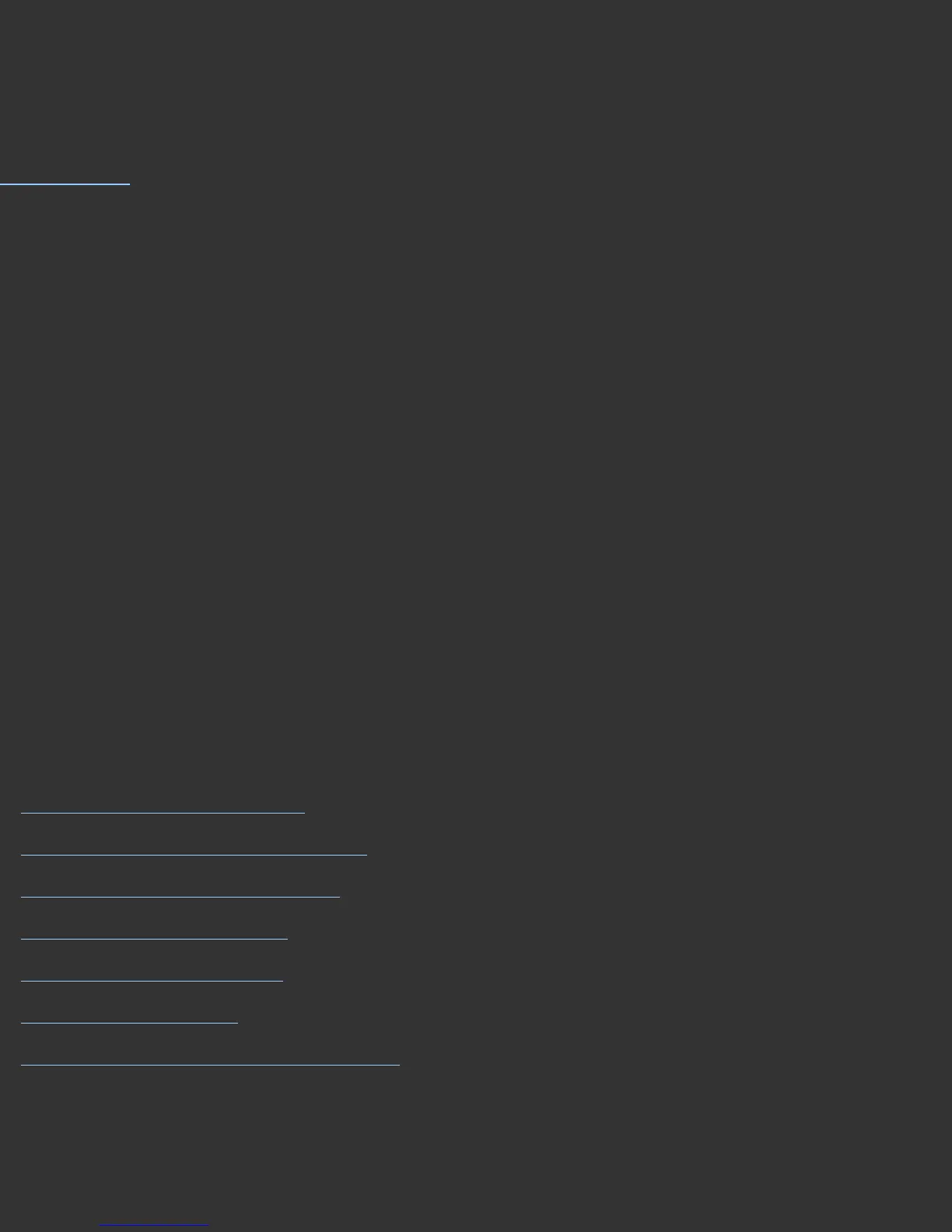Welcome to Spyder3Print
Skip to:
Help Index
The Purpose of This Application
This assistant-based application will help you choose optimal settings for your printer,
and build high quality ICC compliant RGB printer profiles. Profiling allows your prints
to match, from screen to print, and between different printers, inks, or papers. These
printer profiles are then used by ICC-aware applications such as Adobe® Photoshop®
so that colors can be printed as they are intended. Typically users build a profile for
each different paper they use.
The Long Answer
This assistant will help you choose the best printer driver and media settings for
printing with your printer, make sure your printer is printing properly, and build RGB
format printer profiles for each of your printer, ink, and media combinations to assure
accurate, optimal prints. It will step you through the process of:
•
Defining Your Printer Type
•
Optimizing Your Printer Settings
•
Properly Printing a Test Chart
•
Connecting Your Spectro
•
Reading Your Test Chart
•
Building Your Profile
•
Making Adjustments to Your Profile
Page Setup: Landscape (horizontal) orientation in Page Setup is recommended for
use with Spyder3Print. Previews of all targets and test images are shown in an
embedded preview, with a larger, resizable, preview available by clicking on the