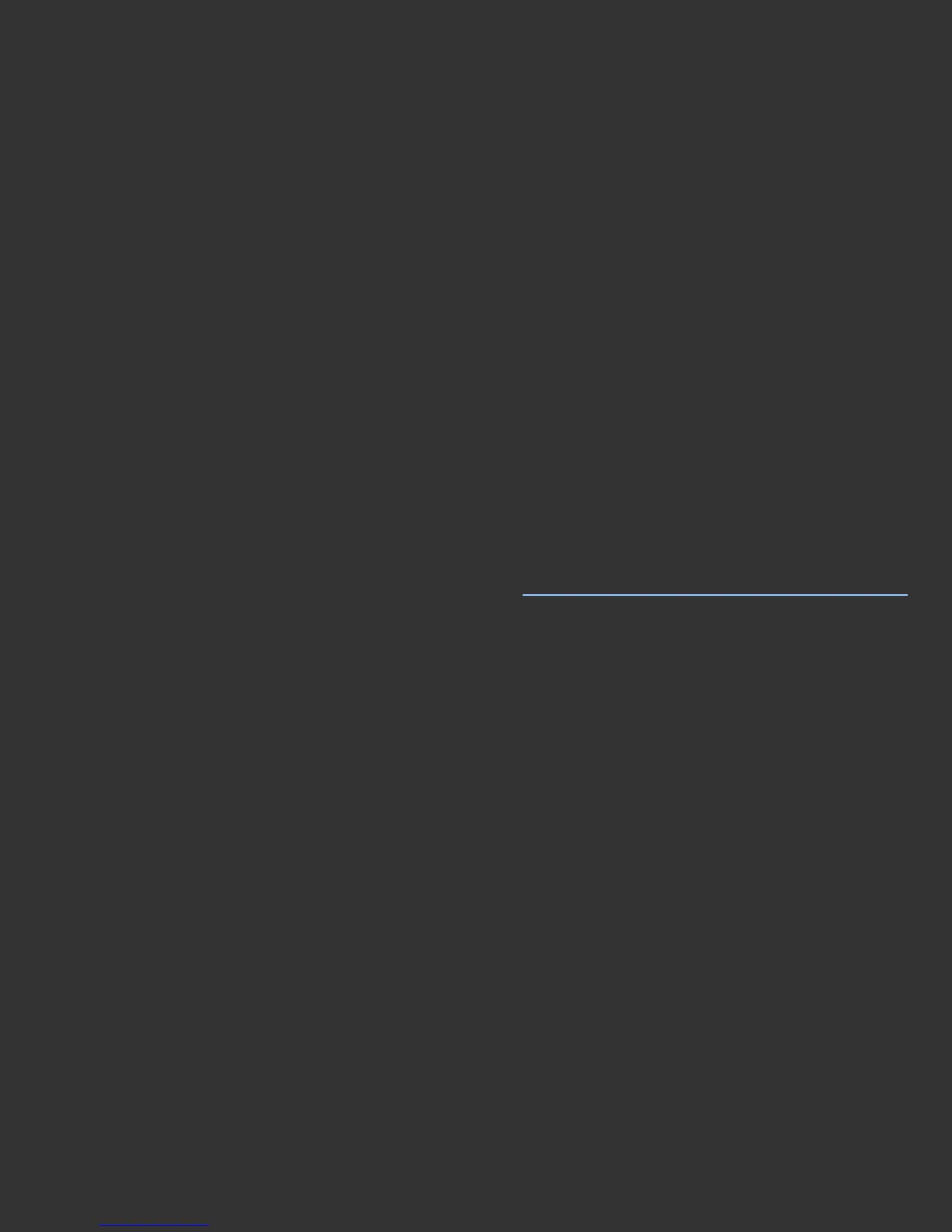embedded preview. All previews are formatted according to your selected page size
and orientation; changes to your page size or orientation will be immediately reflected
in the previews.
Under Windows 2000 it is necessary to have a printer driver installed in order to
access Page Setup. Page Setup in Mac OS X, and Windows XP/Vista can be configured
without having a printer driver installed.
Mac OS X Classic Mode: Classic Mode (which allows Mac OS 9 applications to run
under OS X) captures USB devices, and sometimes does not release them for use by
OS X applications. It is recommended that you quit Classic Mode before running
Spyder3 applications. If Spyder3Print cannot find a properly connected Spectro or
Printer, quit Classic Mode, and try again.
Further Information
For information such as a list of Frequently Asked Questions and details on all
Datacolor products be sure to visit our website:
http://www.datacolor.com/Spyder3