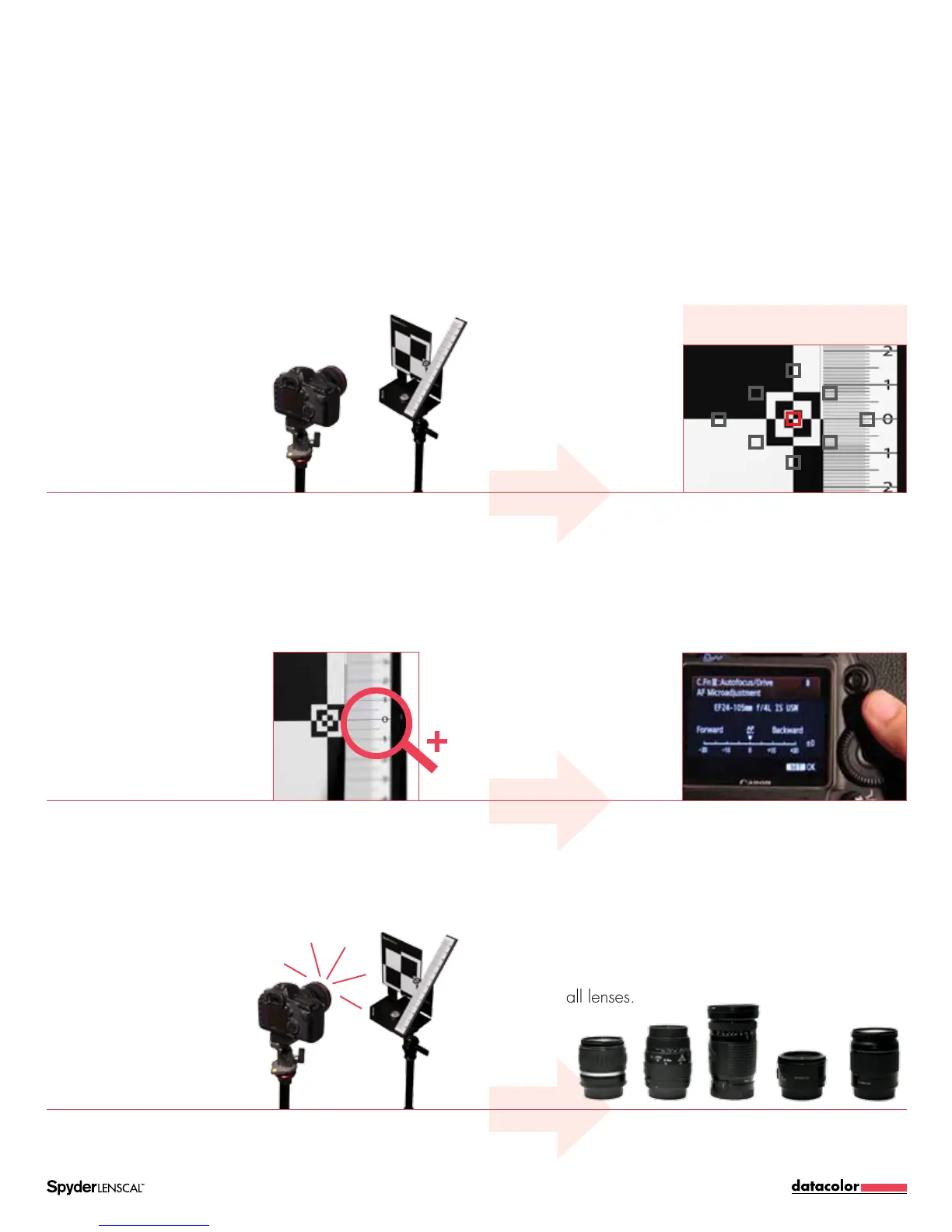Guidebook
|
Page 3
Quick set up
1
Get Set
Set up your SpyderLensCal. Autofocus and take
a picture.
Refer to detailed focus instructions on page 5,
section 2 to get an accurate setup
Evaluate the AF by taking
a second picture.
Repeat on all lenses.
3
Test, Tweak, Repeat
2
Check and Calibrate
Check focus by reviewing
the image.
Calibrate with
focusing correction.
Please refer to the detailed instructions in this guidebook
for each step in the setup procedure to assure the
SpyderLensCal is properly positioned with your camera
to accurately calibrate the lens.
[
[
